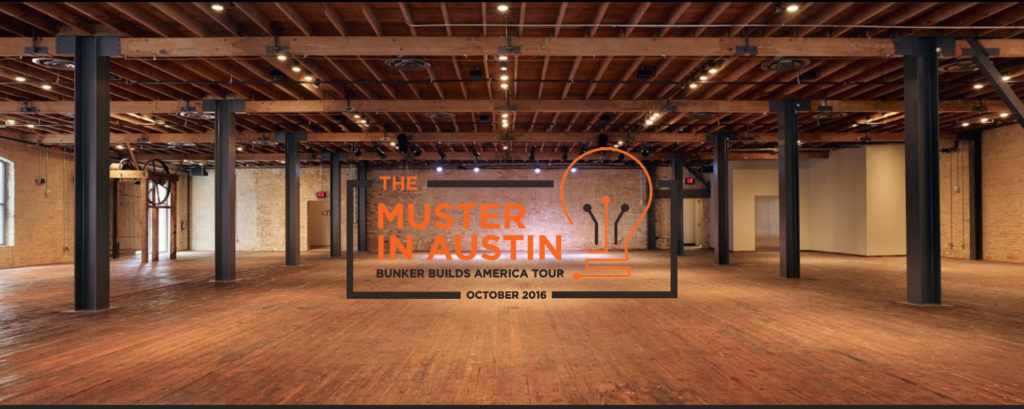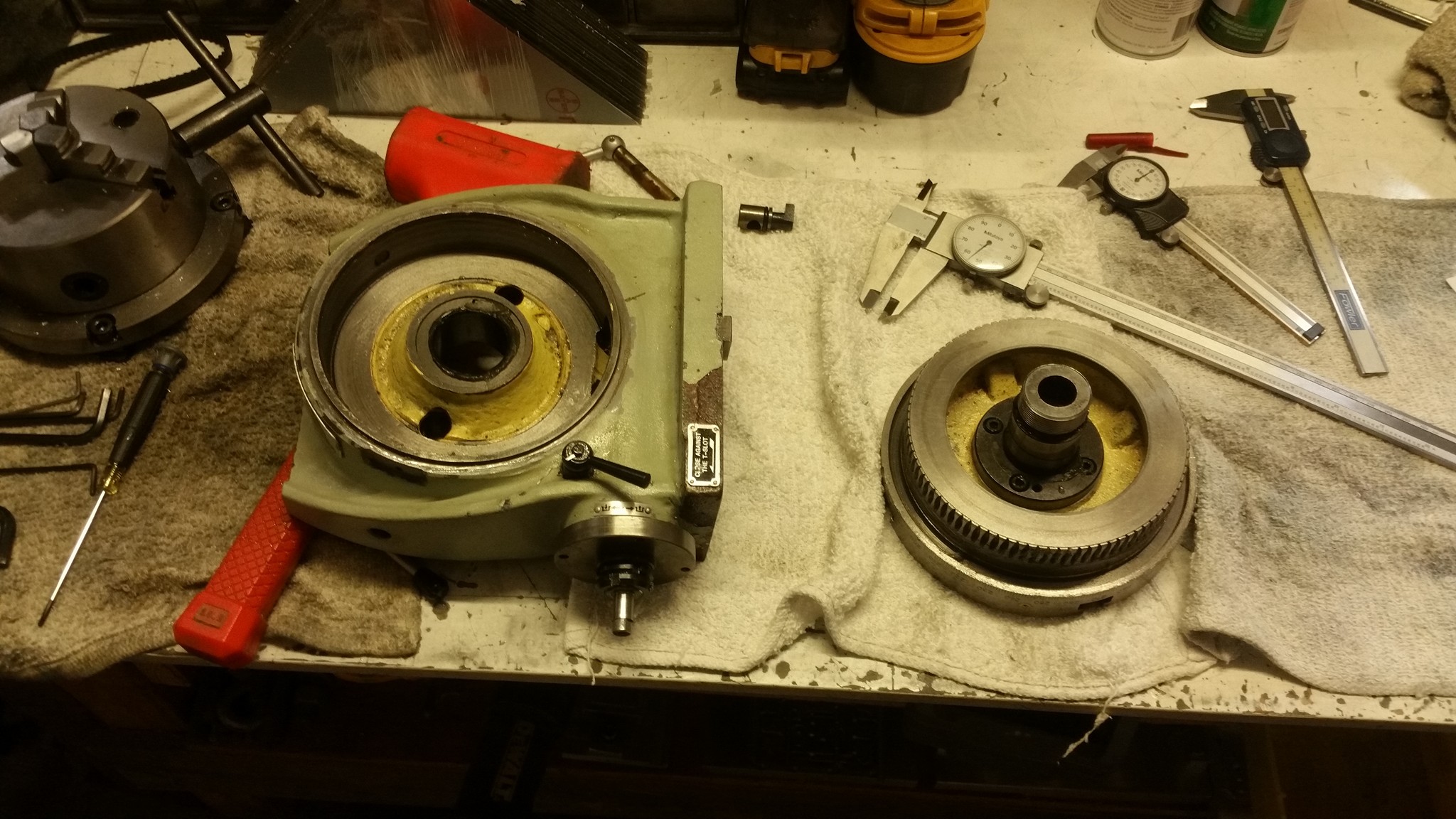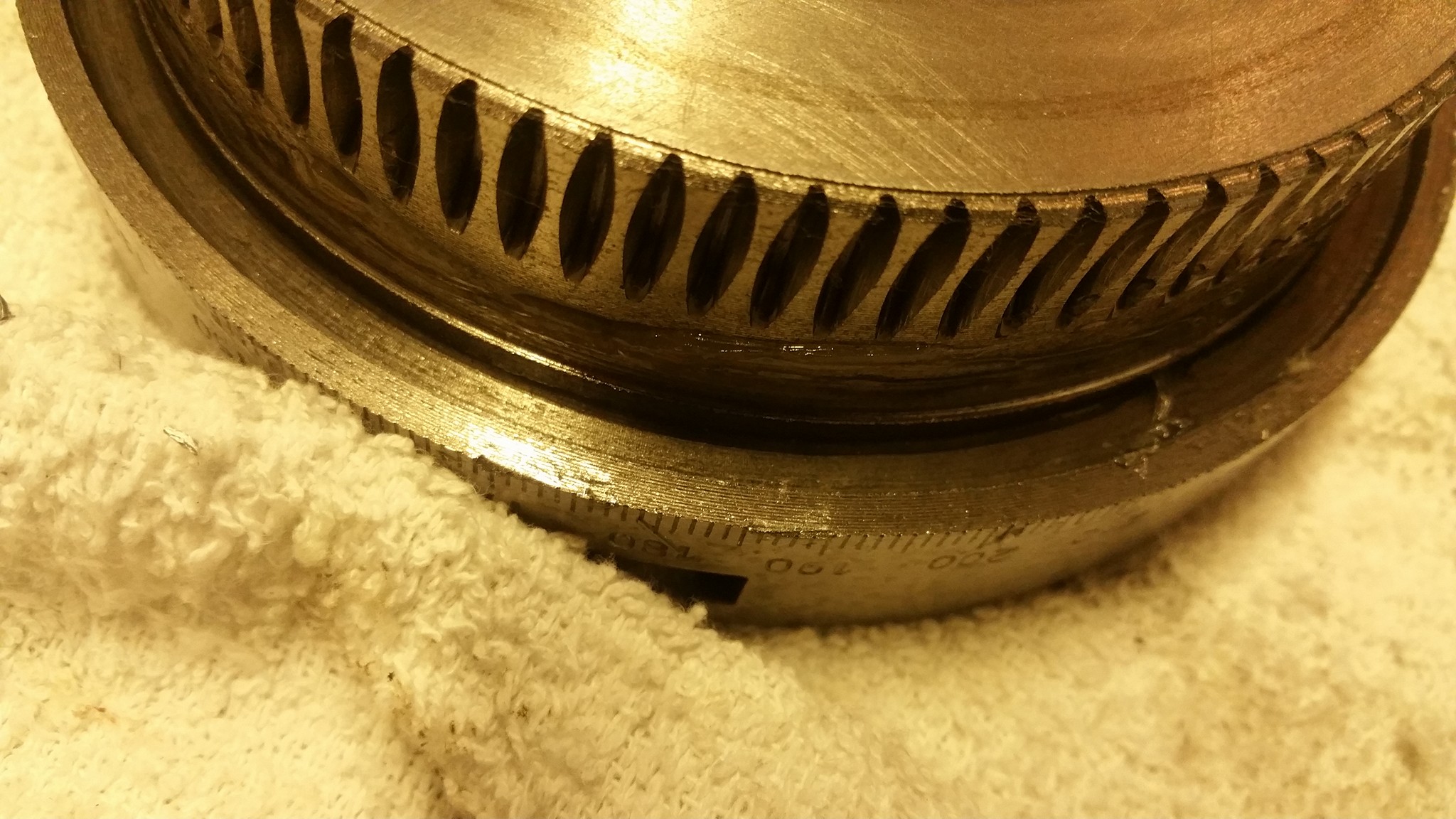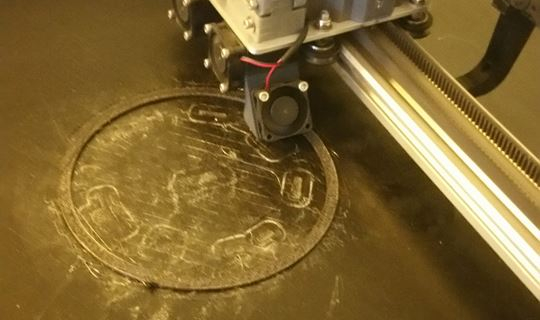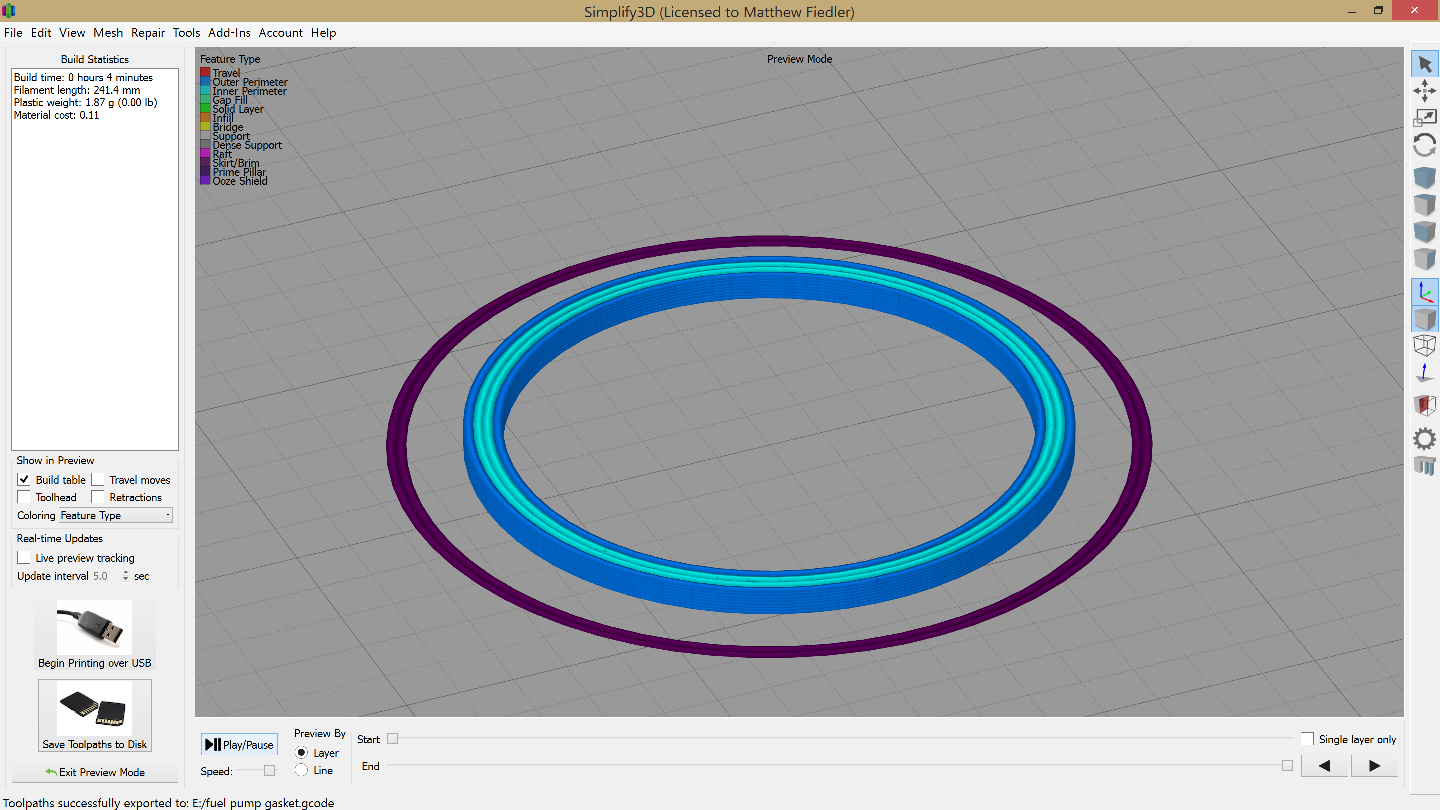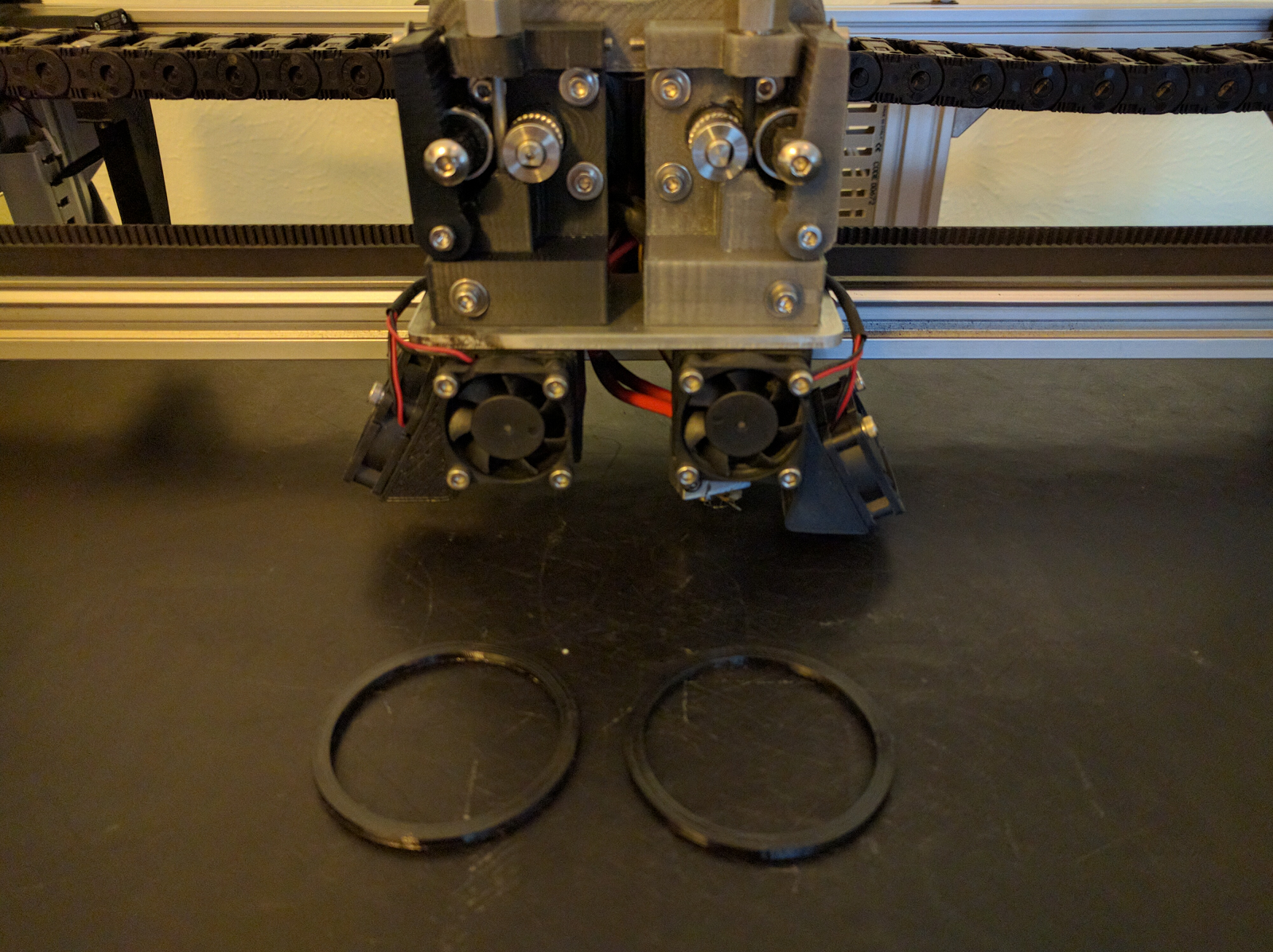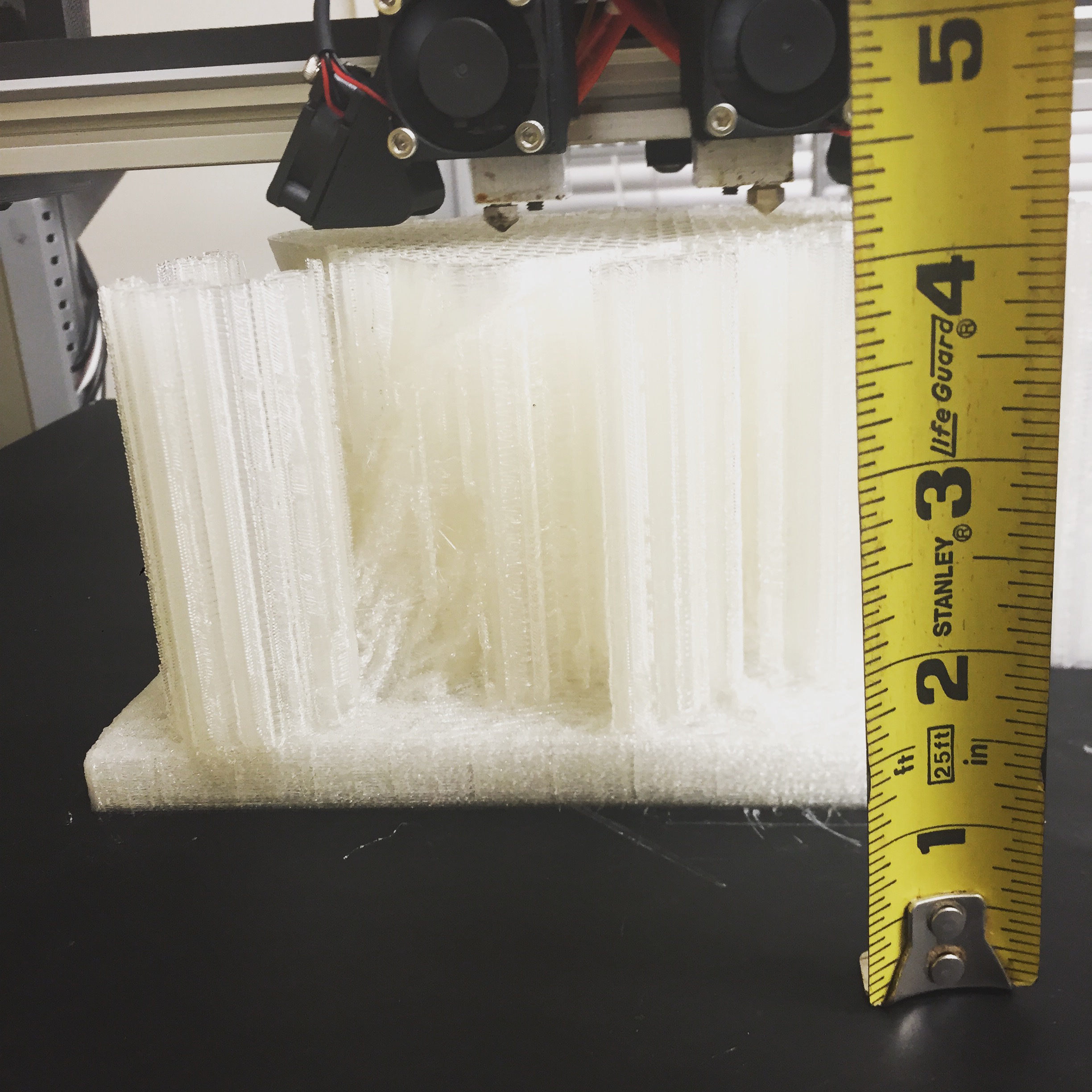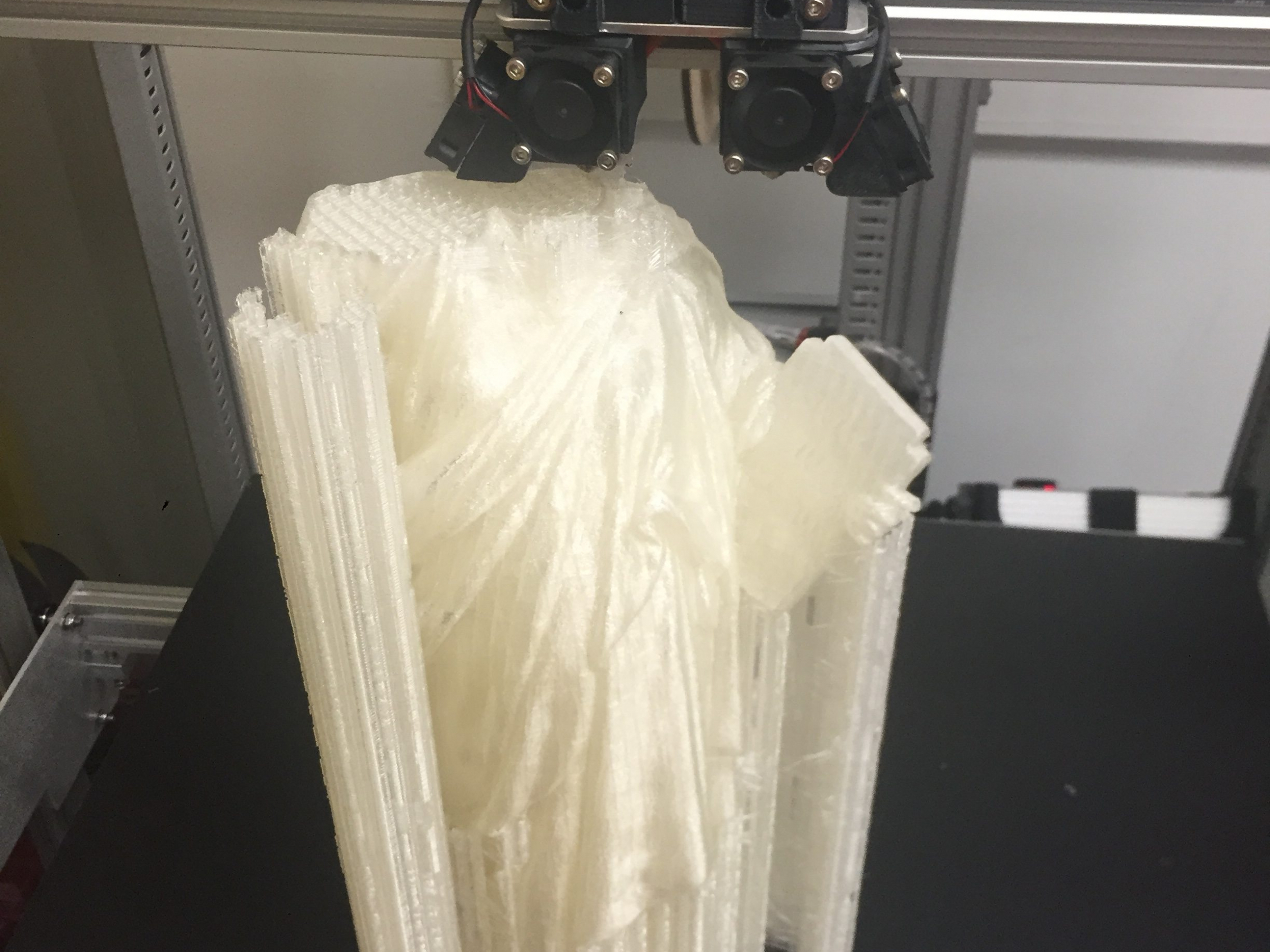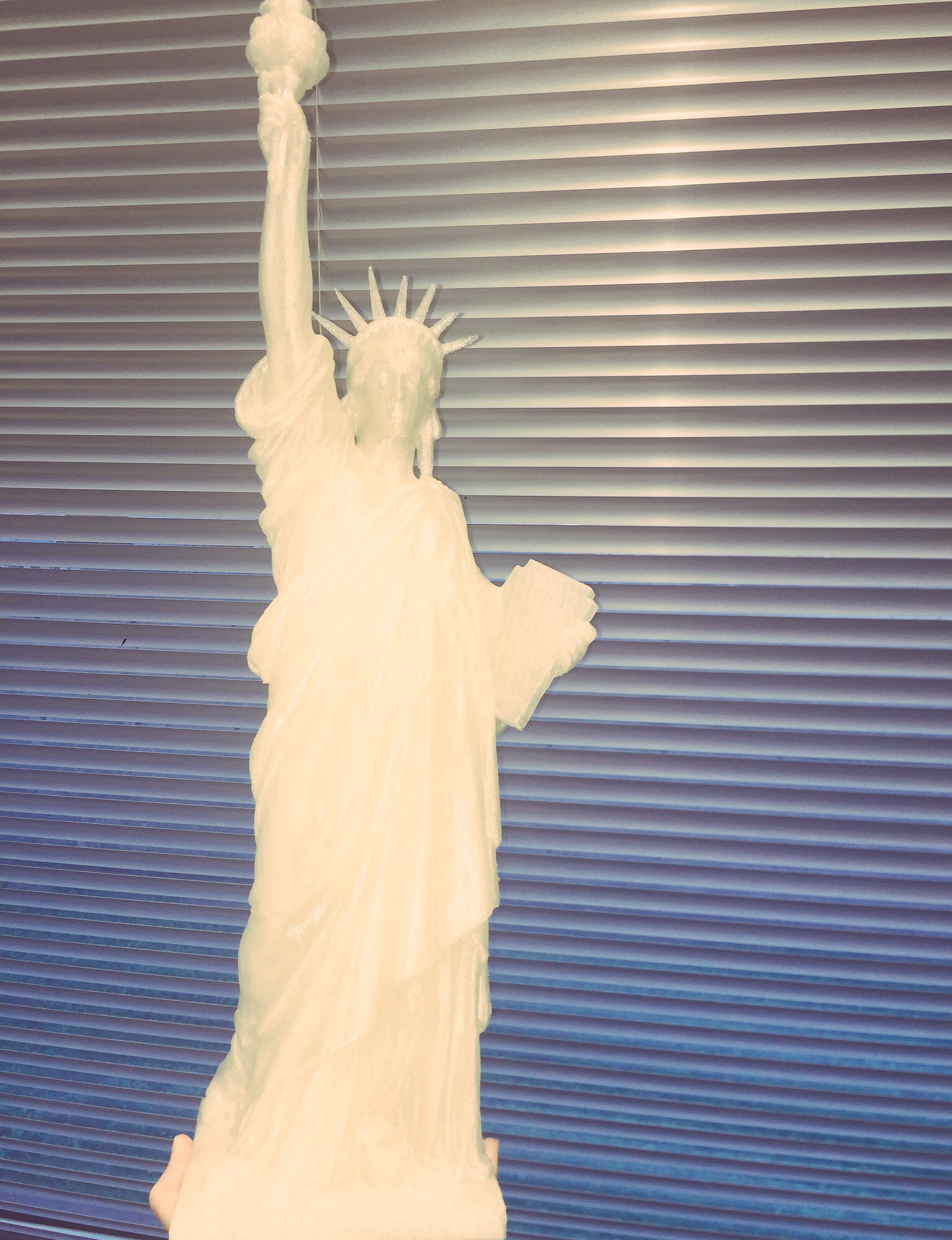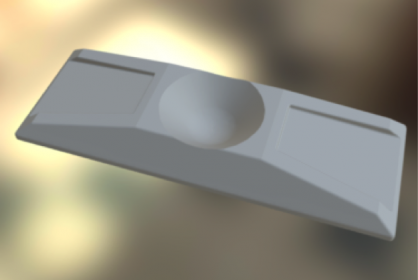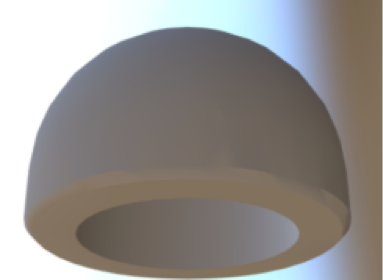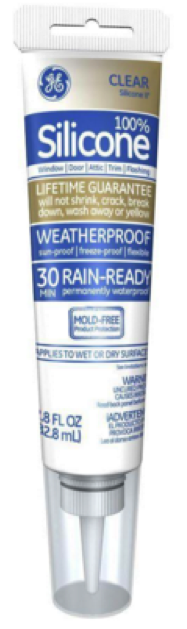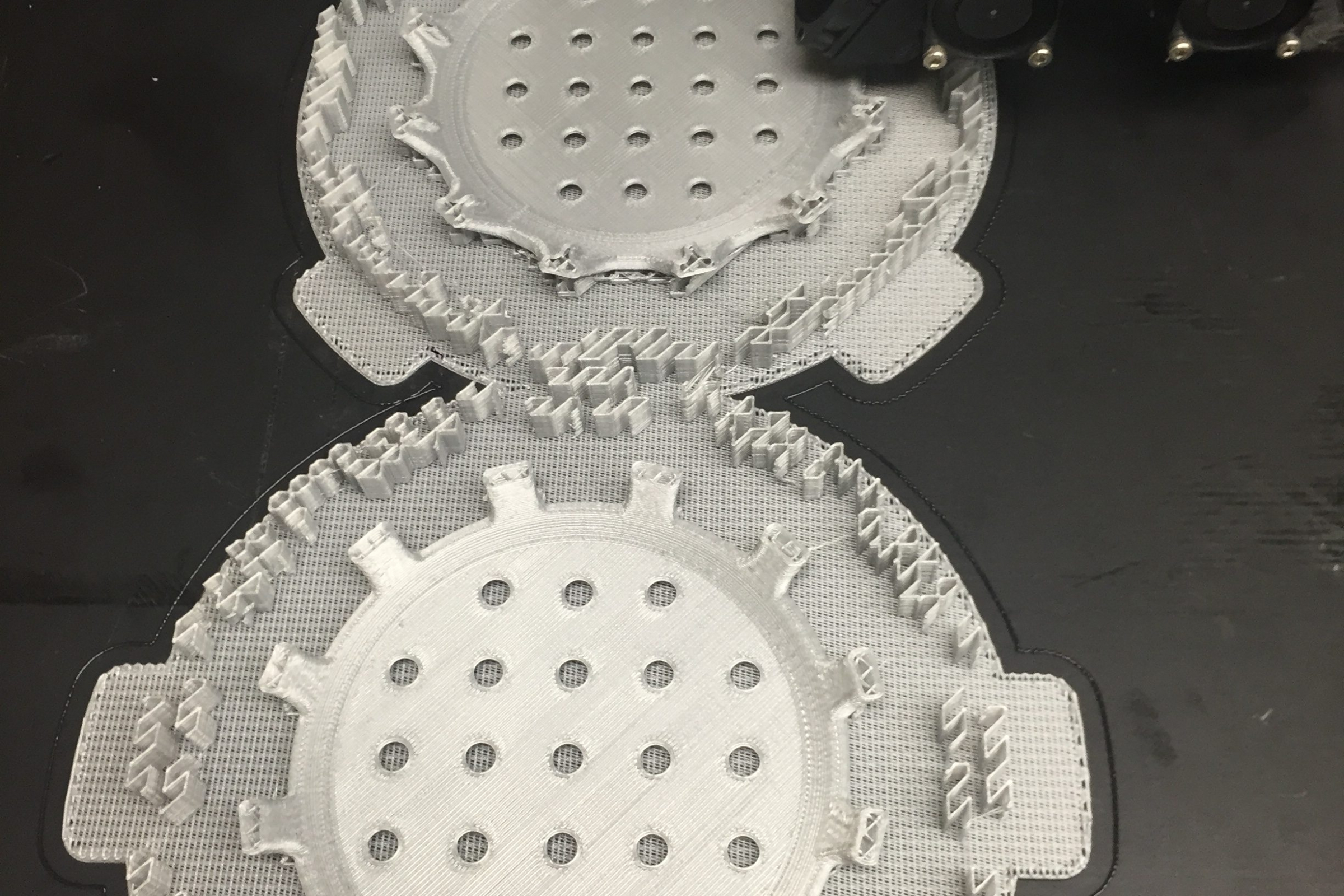As a self-identified “knower of totally random facts” I pride myself on the amount of odd pieces of information that happen to be floating around in my brain. And while I did have some idea about what GSA was; going through the process of getting awarded a GSA Contract for re:3D was one heck of a learning experience.
So lets start simple, what is the GSA?
The General Services Administration (GSA) is an agency within the federal government that helps the government to function. That is their job in the most basic and simple terms I could come up with. Government real estate (leasing and management), government acquisition services (procurement and contracting), plus best practices and policy guidance, all of these things fall under the GSA, and I am sure there are loads of other functions that I don’t even know about.
I was most familiar with the GSA through their GSA Auction website. Do you ever wonder where you can buy an airplane, old refrigerators, and 5 barrels of spent brass shell casings?

Why the answer is simple – bid on it, the GSA is selling!! GSAAuction.gov sells anything and everything that the federal government and it’s agencies no longer want. I personally enjoy the listings for old lighthouses, I mean – who doesn’t want to own a lighthouse? My favorite listing by far was the lighthouse for sale (which had multiple bidders!) that had a Coast Guard maintained fog horn which operated a decibels “higher then recommended for the human body” – It would be like music to my ears as I sipped margaritas in my lighthouse cupola.
Why was it important for re:3D to get onto a GSA Contract?
Selling to the federal government is difficult. We recognized that we had more and more interest from different federal agencies who wanted to purchase Gigabot. These purchases took a long time, because the government buyer would have to get through a lot of red tape and a lot of different hoops in order to purchase our products. So in the interest of saving our buyers time, we took on the task of becoming a government contractor and getting on a Multiple Award Schedule.
What is a Multiple Award Schedule?
A Multiple Award Schedule (MAS) is basically a category that government contractors apply to sell in. For instance, re:3D is in Schedule 36. Schedule 36 is The Office, Imaging, and Document Solutions category, and within each schedule are sub-categories or Special Item Numbers (SIN), in our case SIN: 51.400 – 3D Printing Solutions. So to put it all together, and really test our acronyms – re:3D is a MAS 36 SIN 51.400 GSA Contract Holder – hooray!
What does that mean for me?
The answer to that, as always, is: it depends.
Are you just a person, with no government connections? Then this post is really just informative, and won’t have any real bearing in your day-to-day life, but stay tuned because I will follow-up with an even more in-depth meat and potatoes post about getting a government contract -real edge of your seat reading.
Are you part of a government agency or subcontractor who is allowed to purchase products through GSA? Do you need a Gigabot 3D Printer? Then you’re in luck!
The reason companies are required to go through the GSA contract procedures are numerous, but the most important one for the government is the guarantee that the government buyers are getting the best price possible. Which means that all pricing of all products is pre-negotiated with your assigned GSA Contracting Officer (Hi, John!).

Contract awardees (that’s us!) are then able to upload their products onto the GSA Advantage website (gsaadvantage.gov), think of it as Amazon for the federal government. Government buyers can then search for products to purchase, everything from pens, to desks, to 3D Printers can be purchased through the GSA Advantage website.
Through the GSA Advantage we have created Federal Packages, available only through GSA. These packages include Gigabot (Standard, XL, XLT), the wheeled cart, PrintinZ, Simplify3D, 3 Year Warranty, and CONUS shipping. Printing HUGE has never been easier to attain for government buyers!
Over the next year we are going to be putting a lot of effort to marketing our products to government buyers. It isn’t enough just to get onto a Schedule Contract, you actually have to sell if you want to keep your contract. Our goal is to look for opportunities to speak and exhibit at government-centric events this year, with the hopes of talking to the right people to make some sales!
To see what our GSA Advantage products look like, or to purchase our Gigabot, Terabot, or Exabot Federal Packages – click here.
Happy Printing!
Mike Strong
Blog Post Author