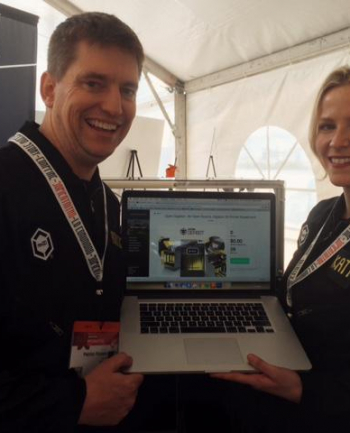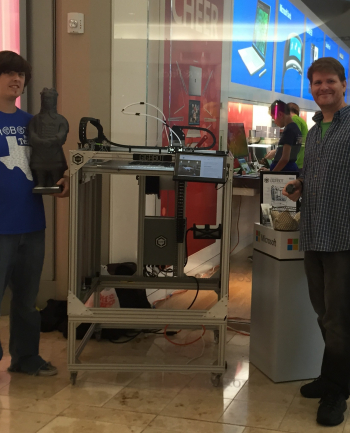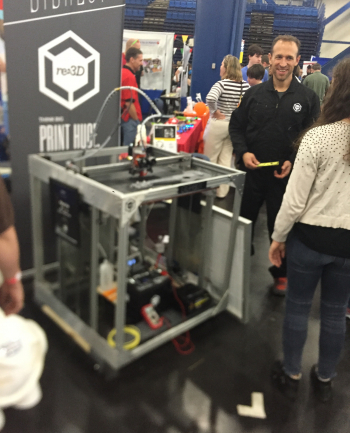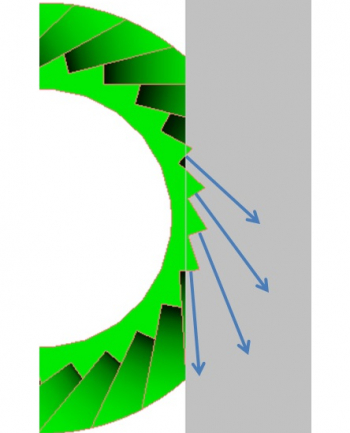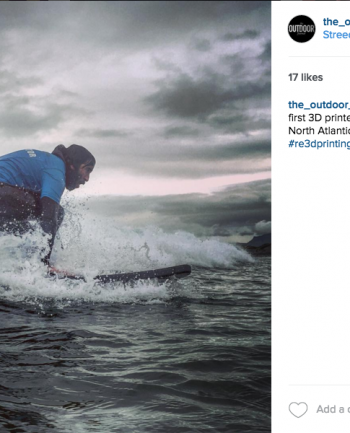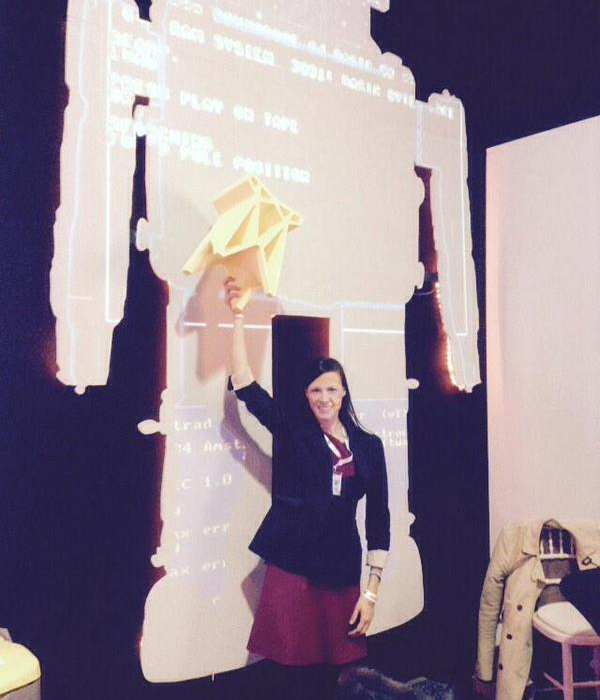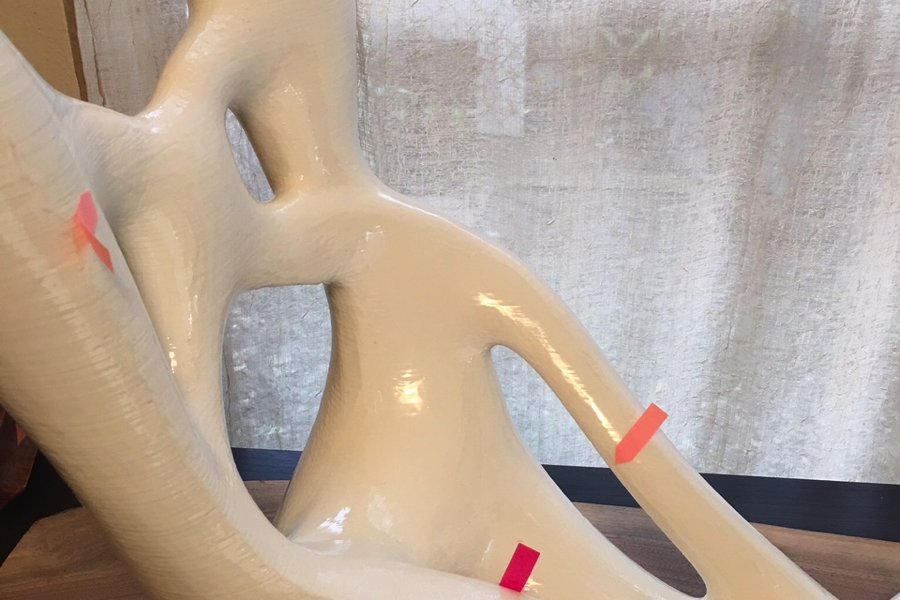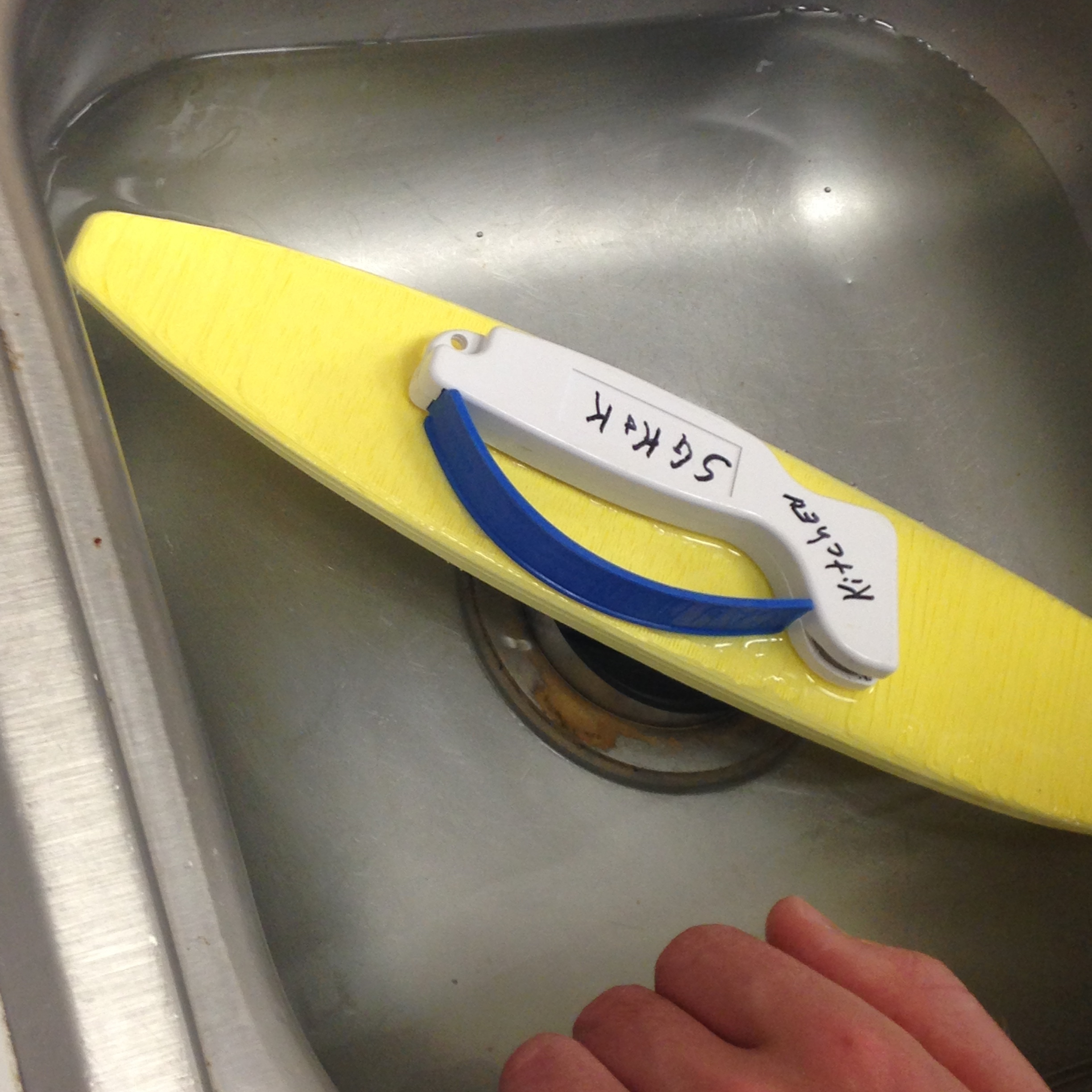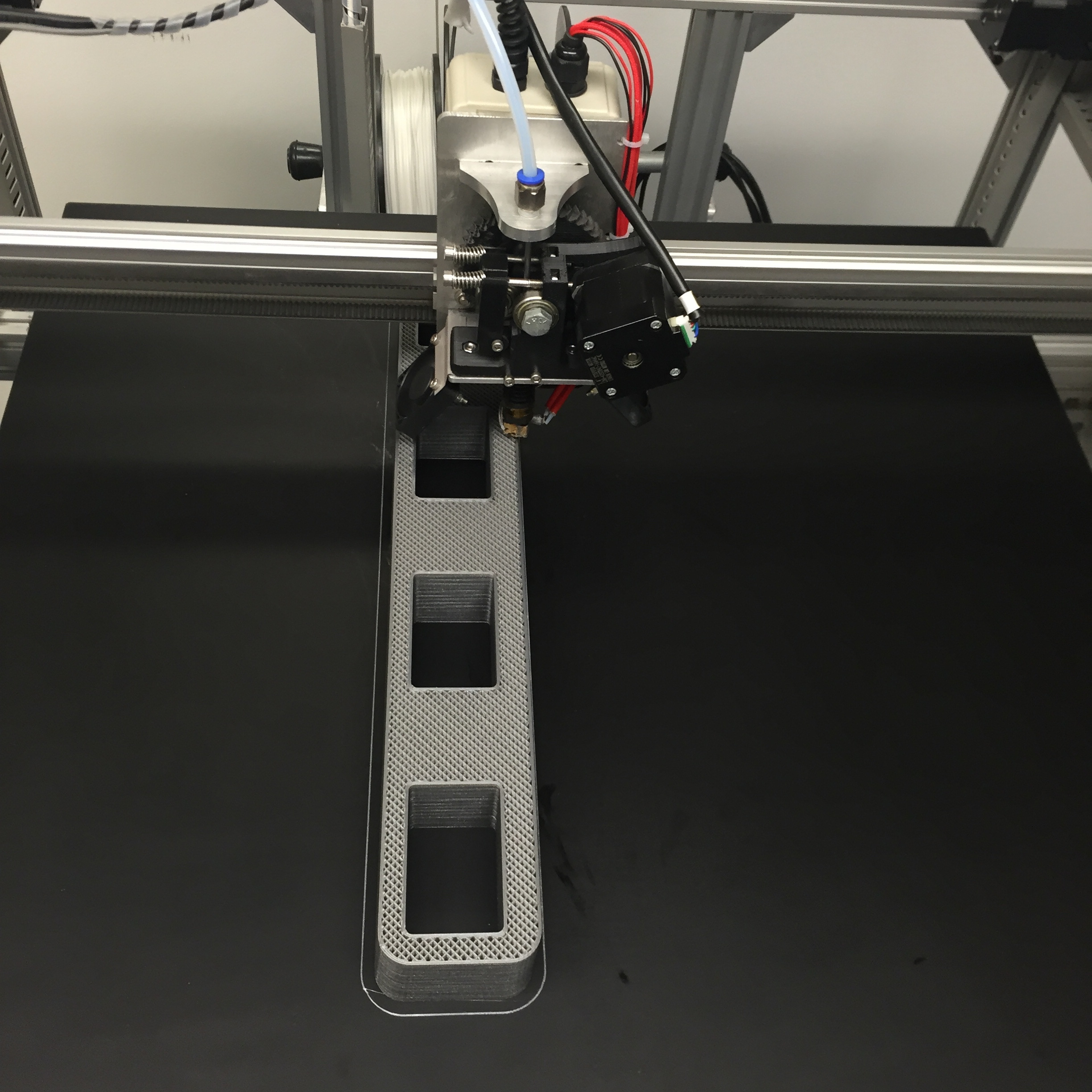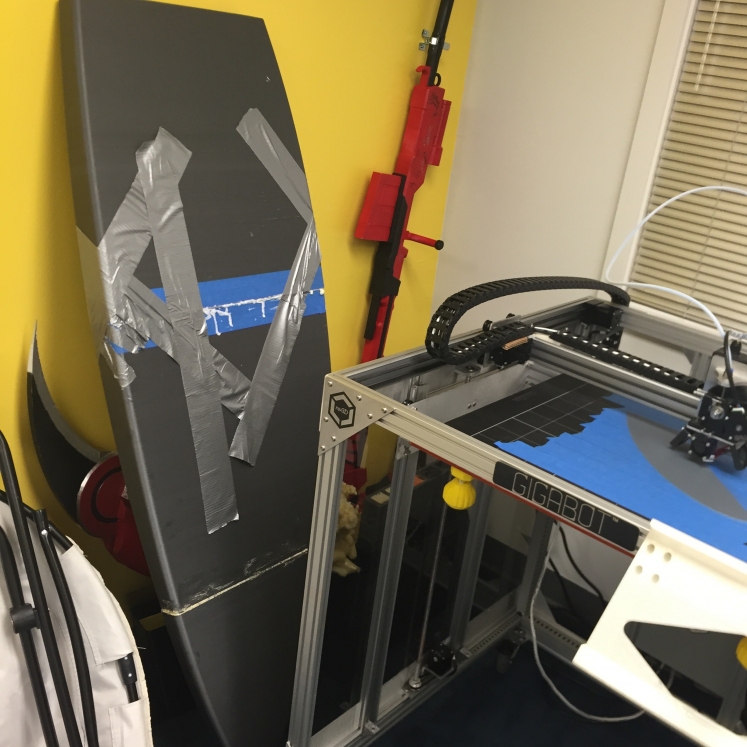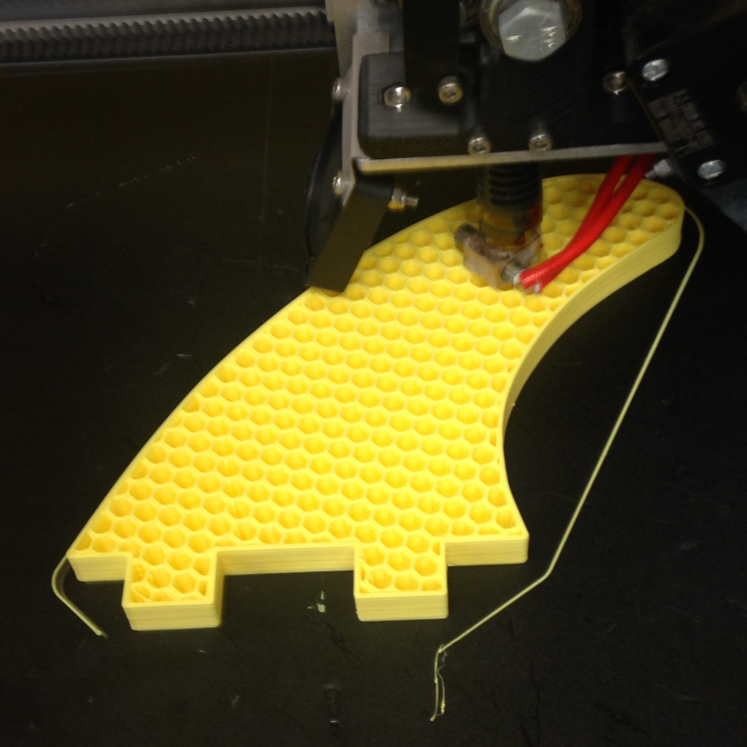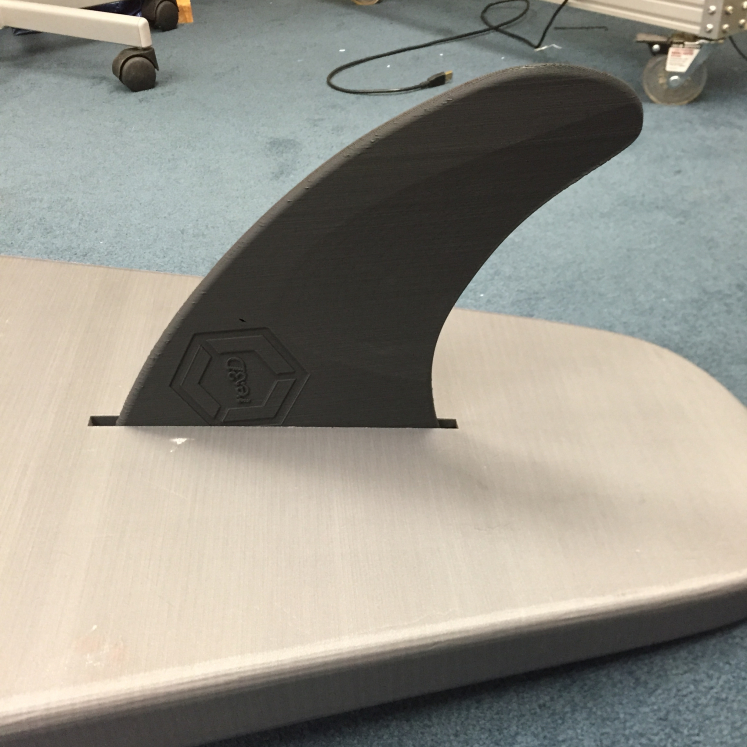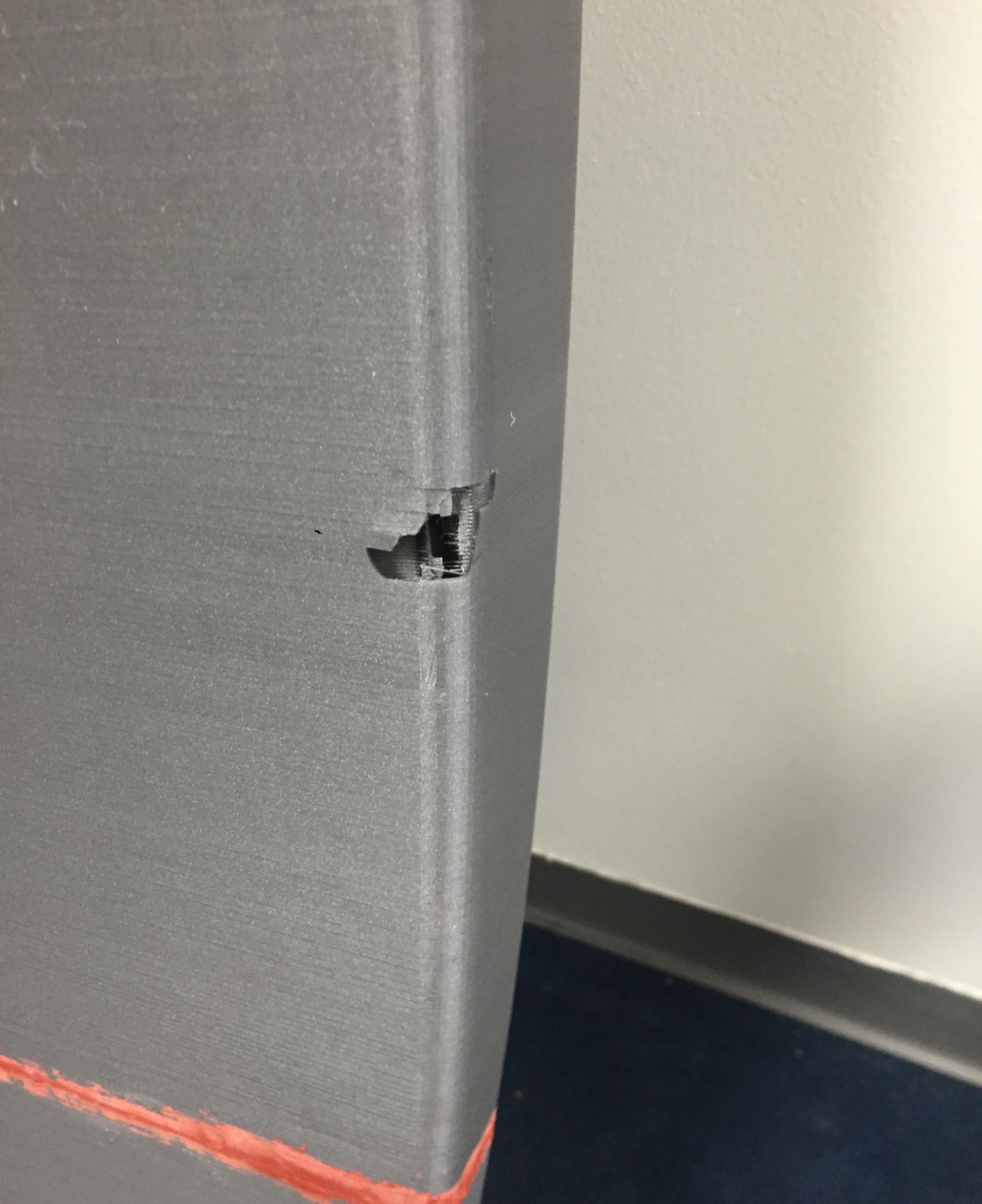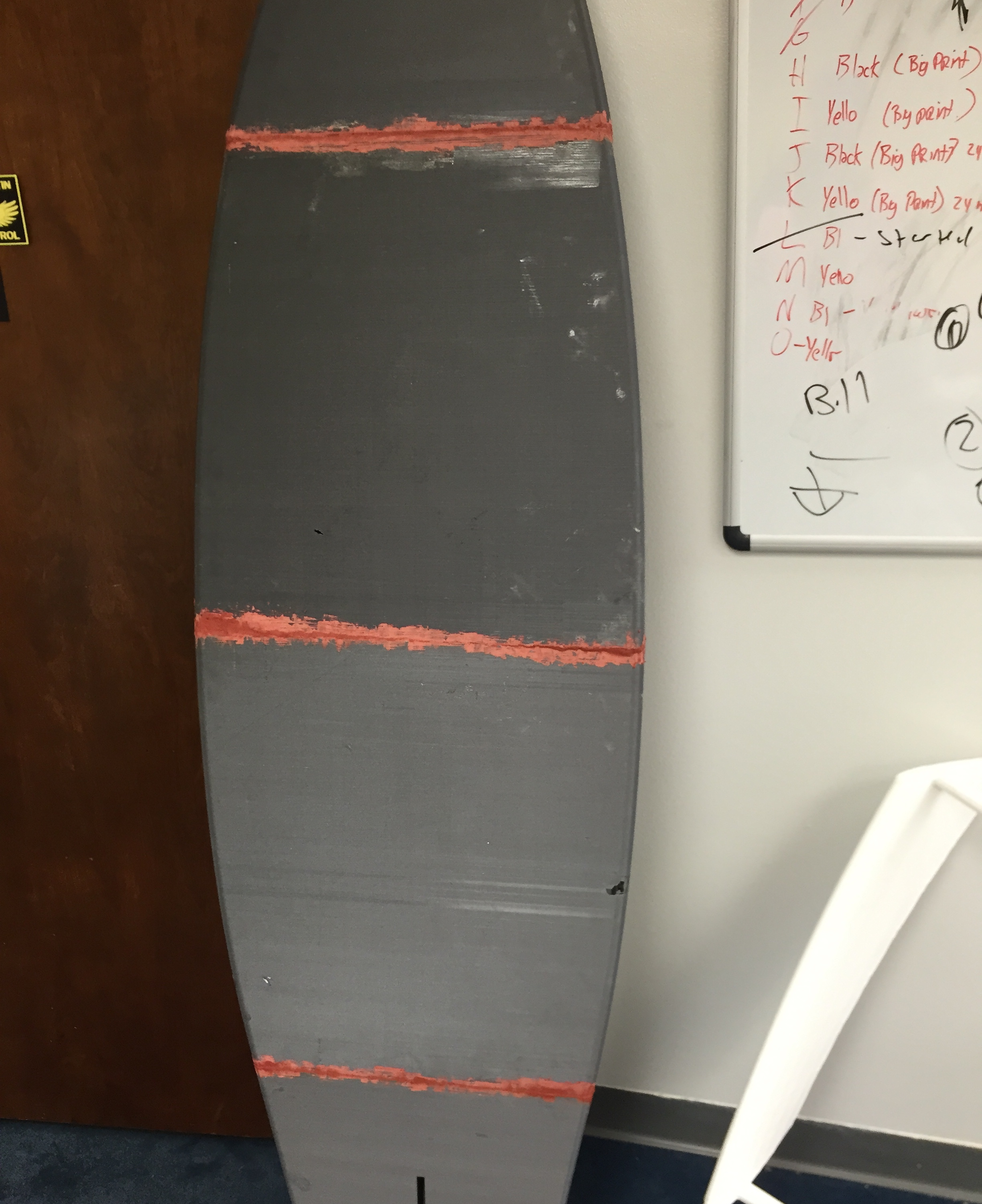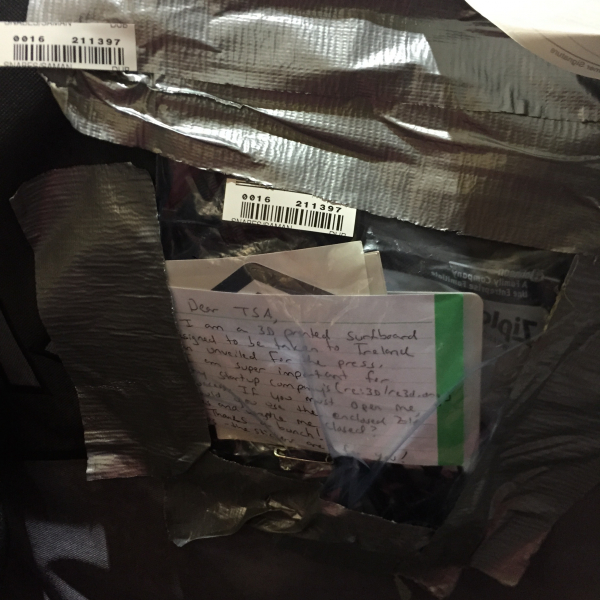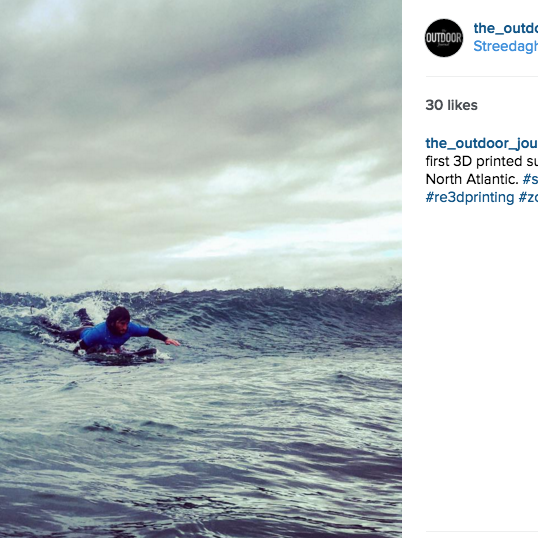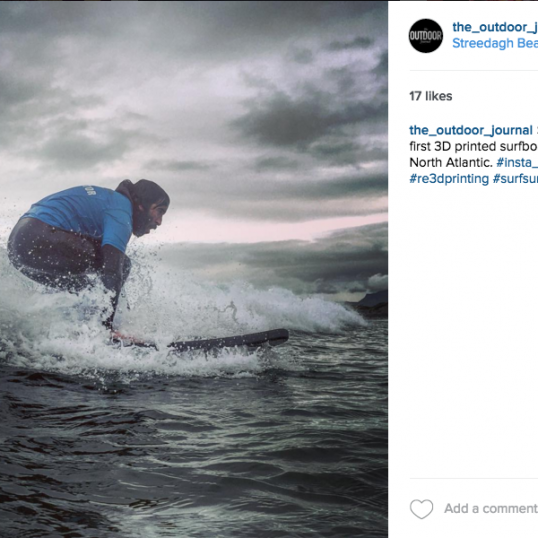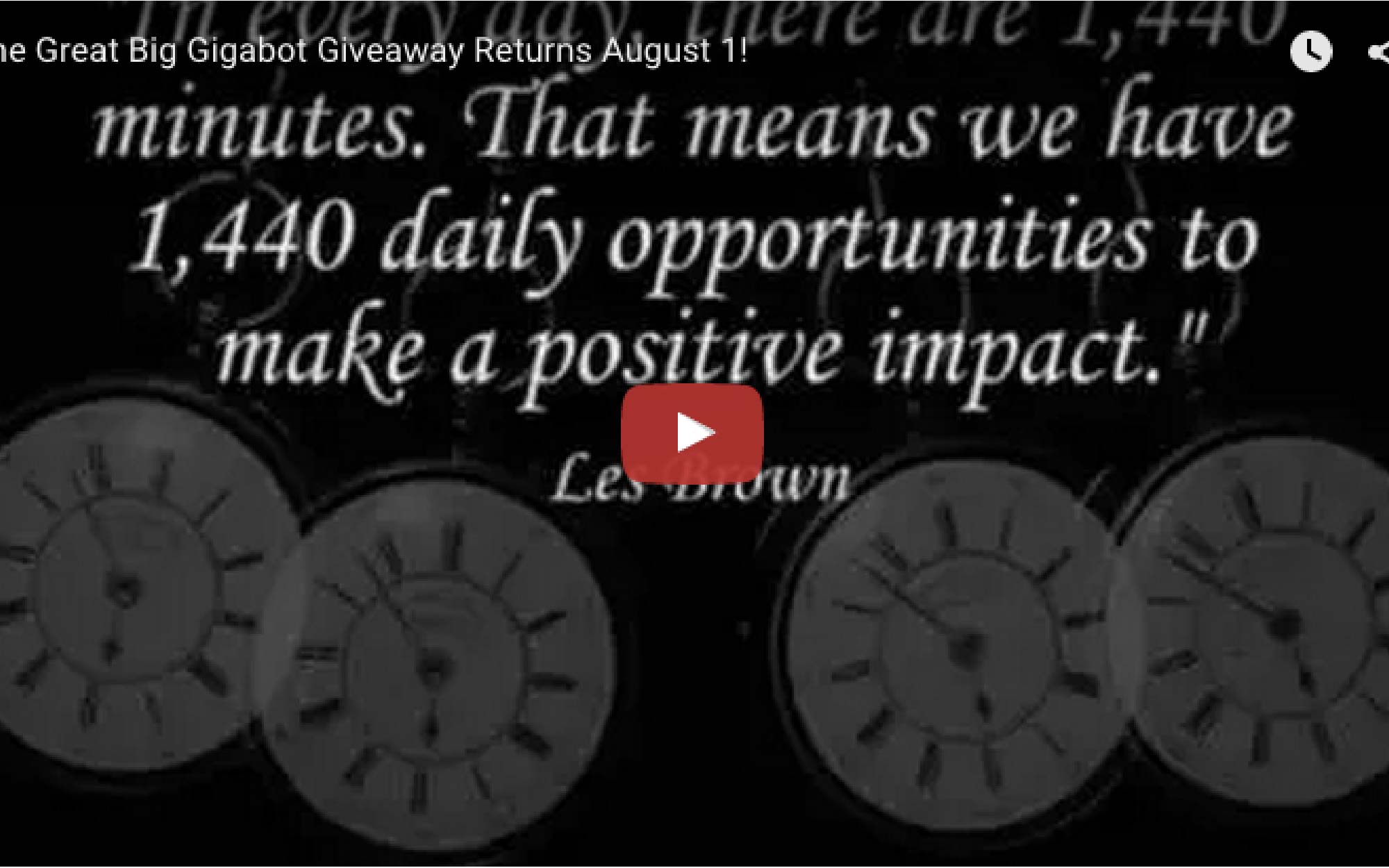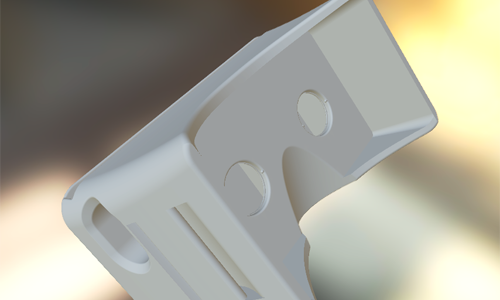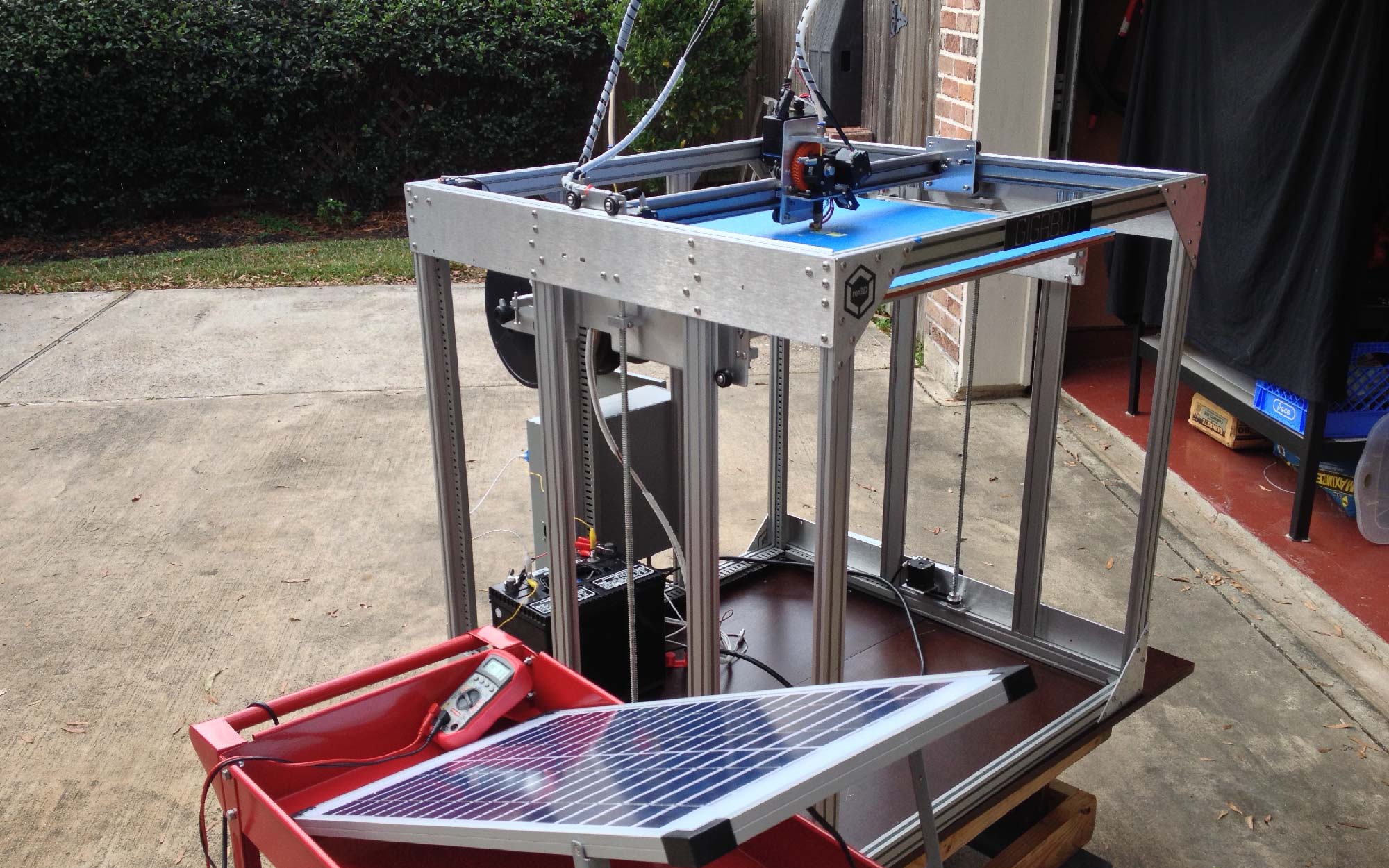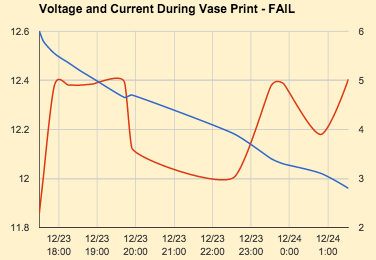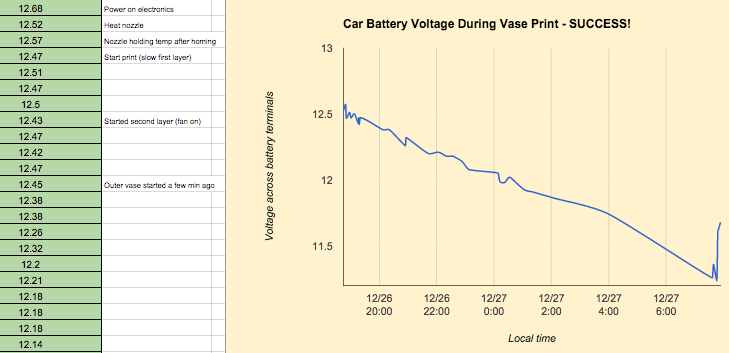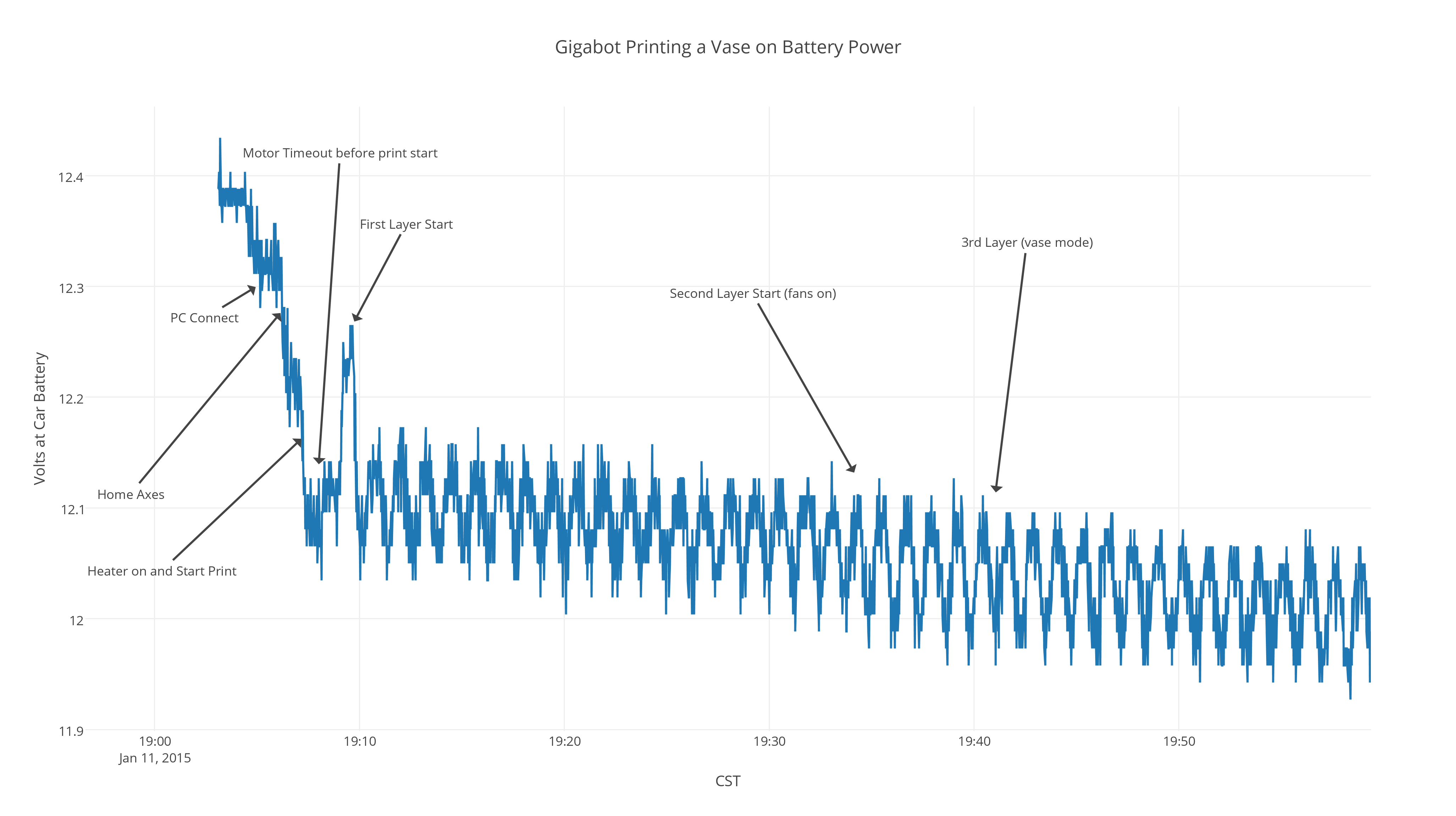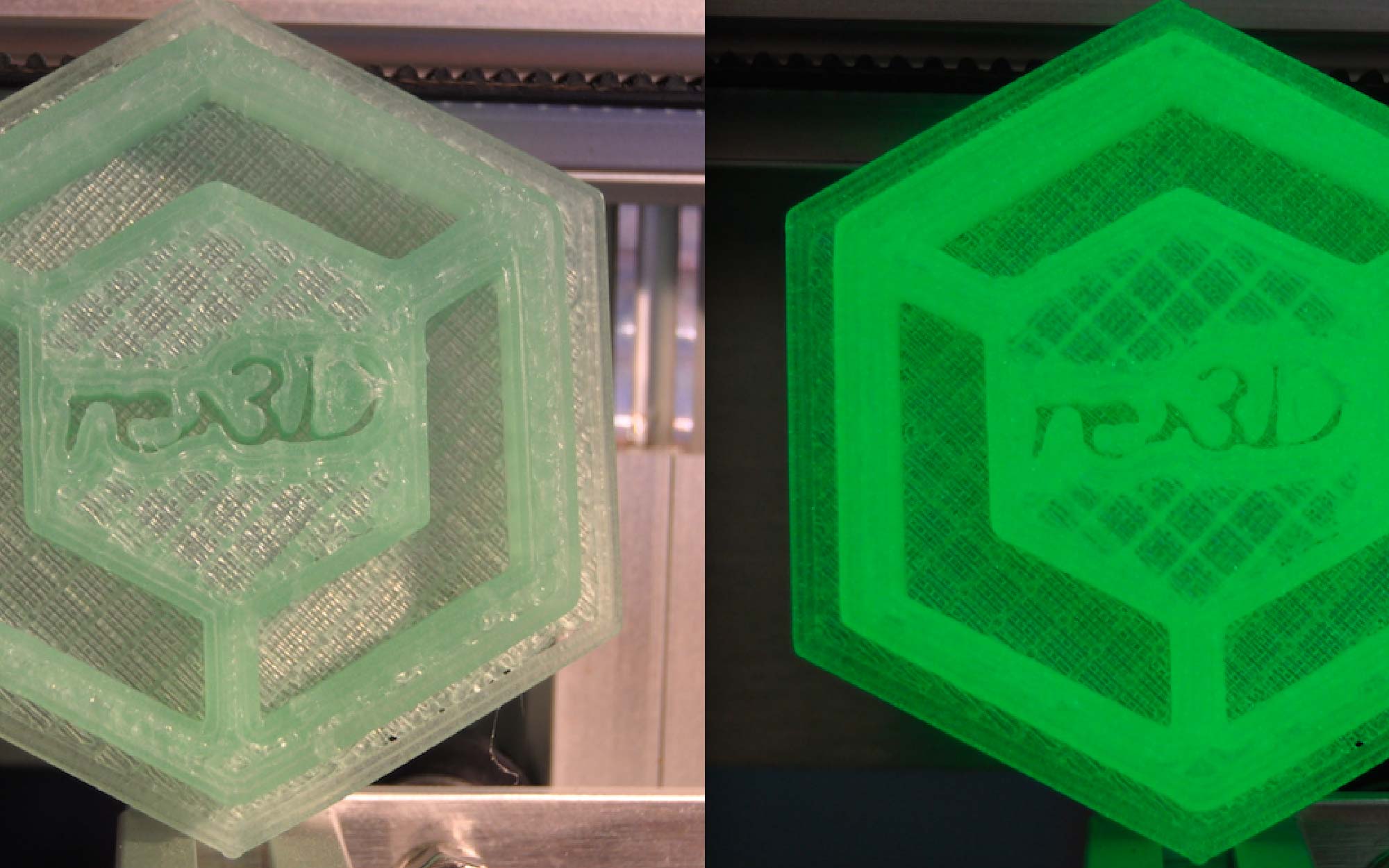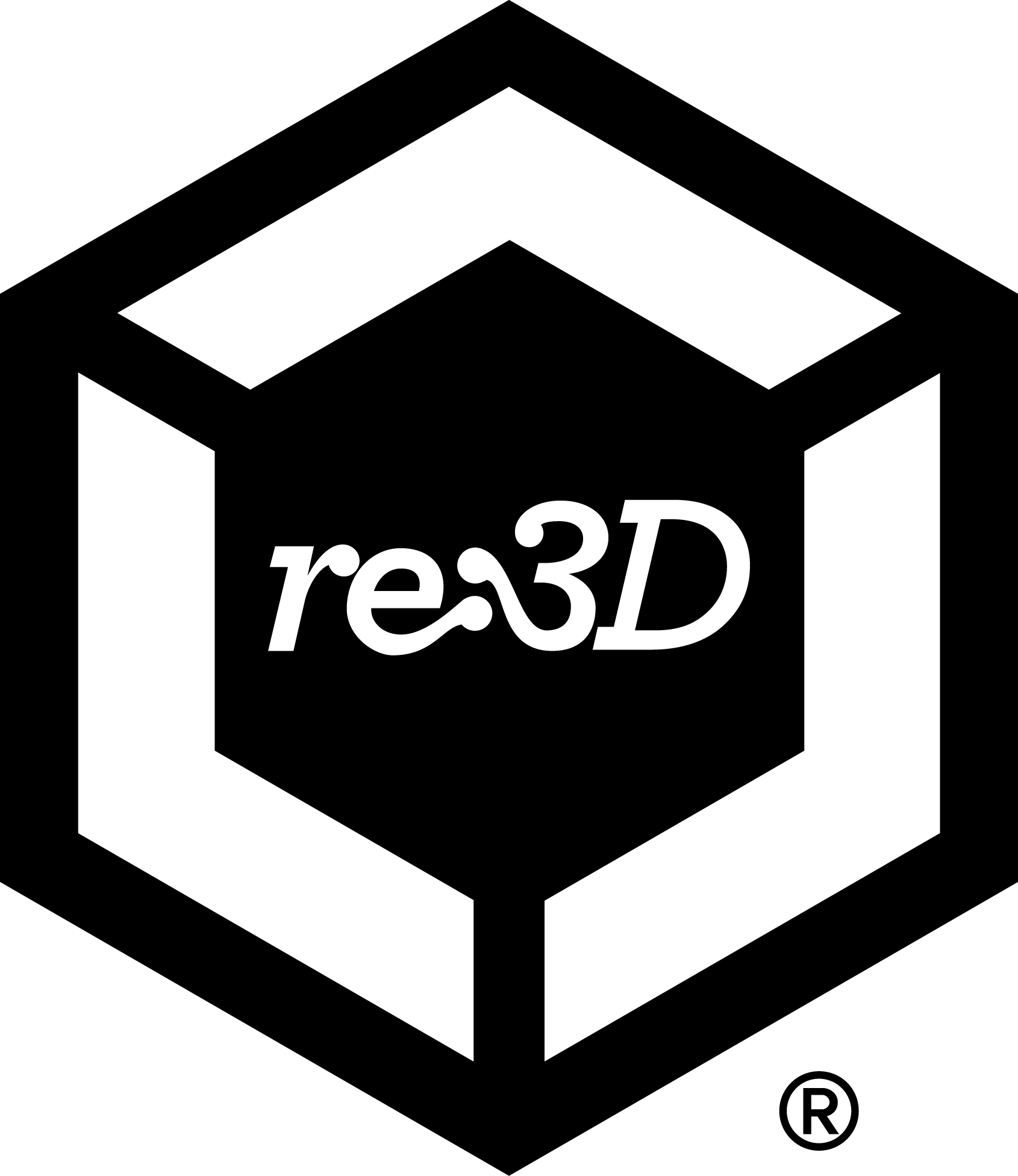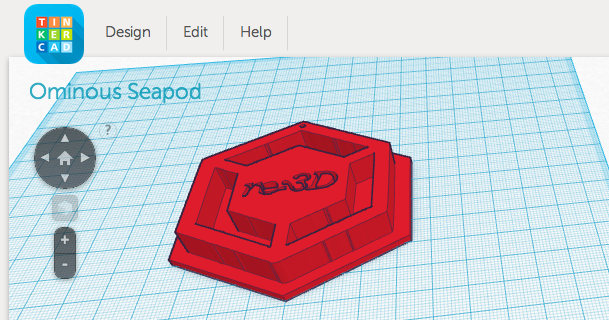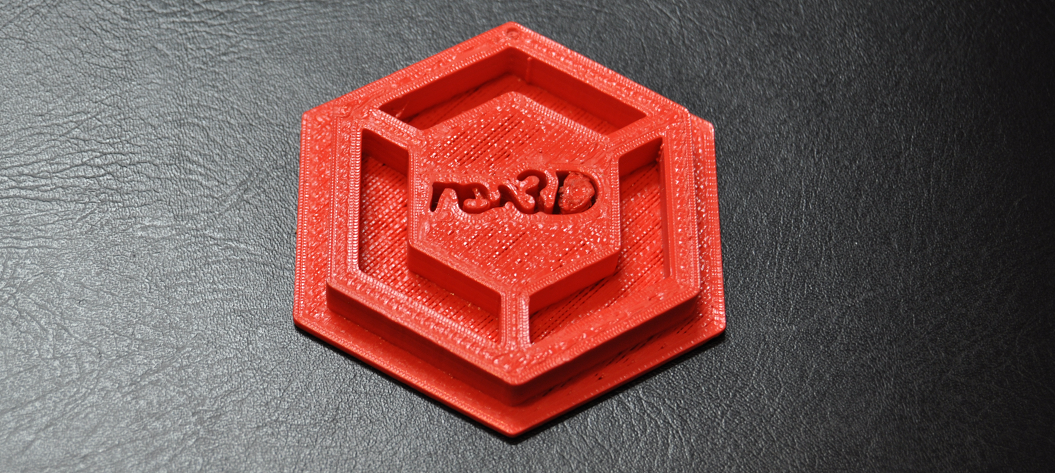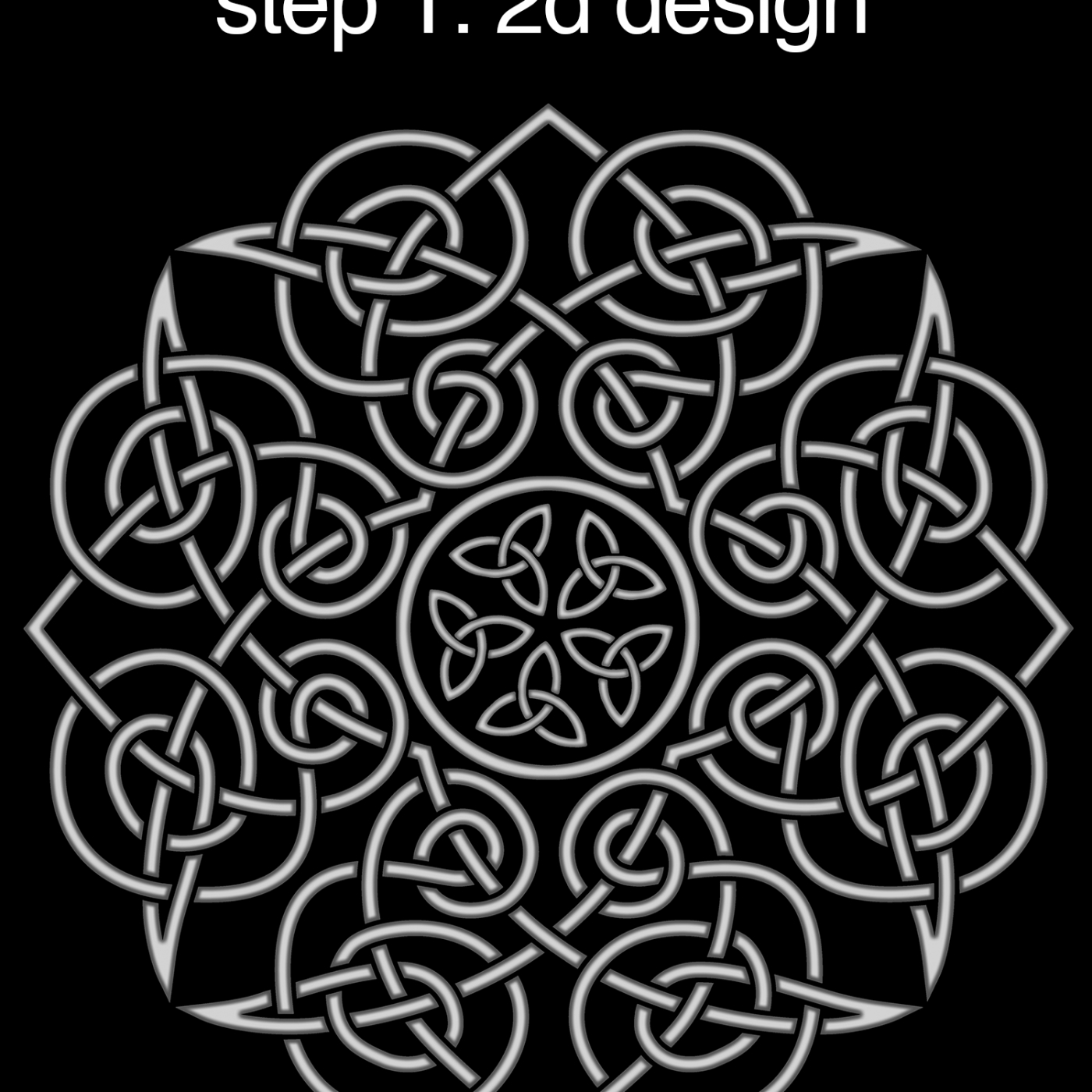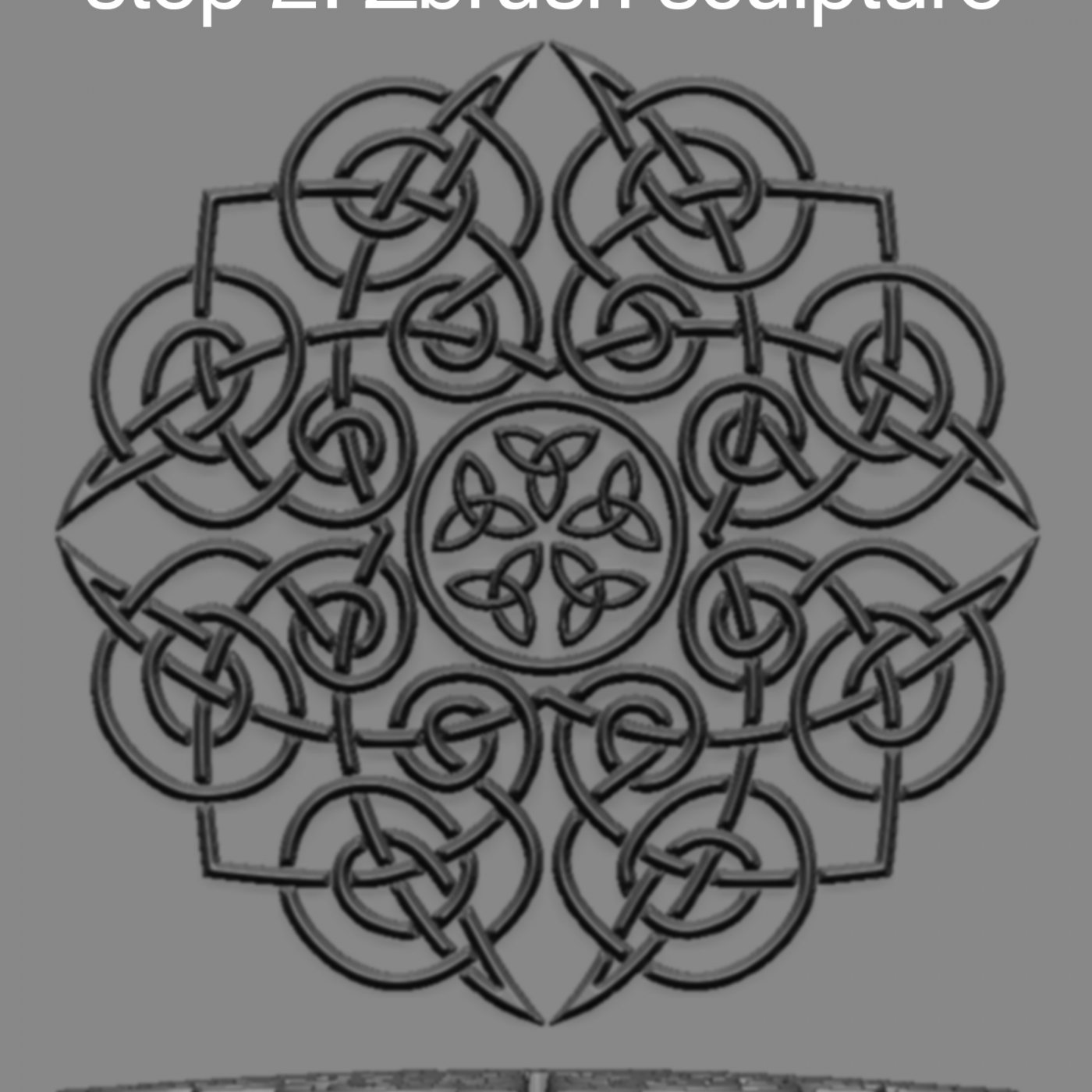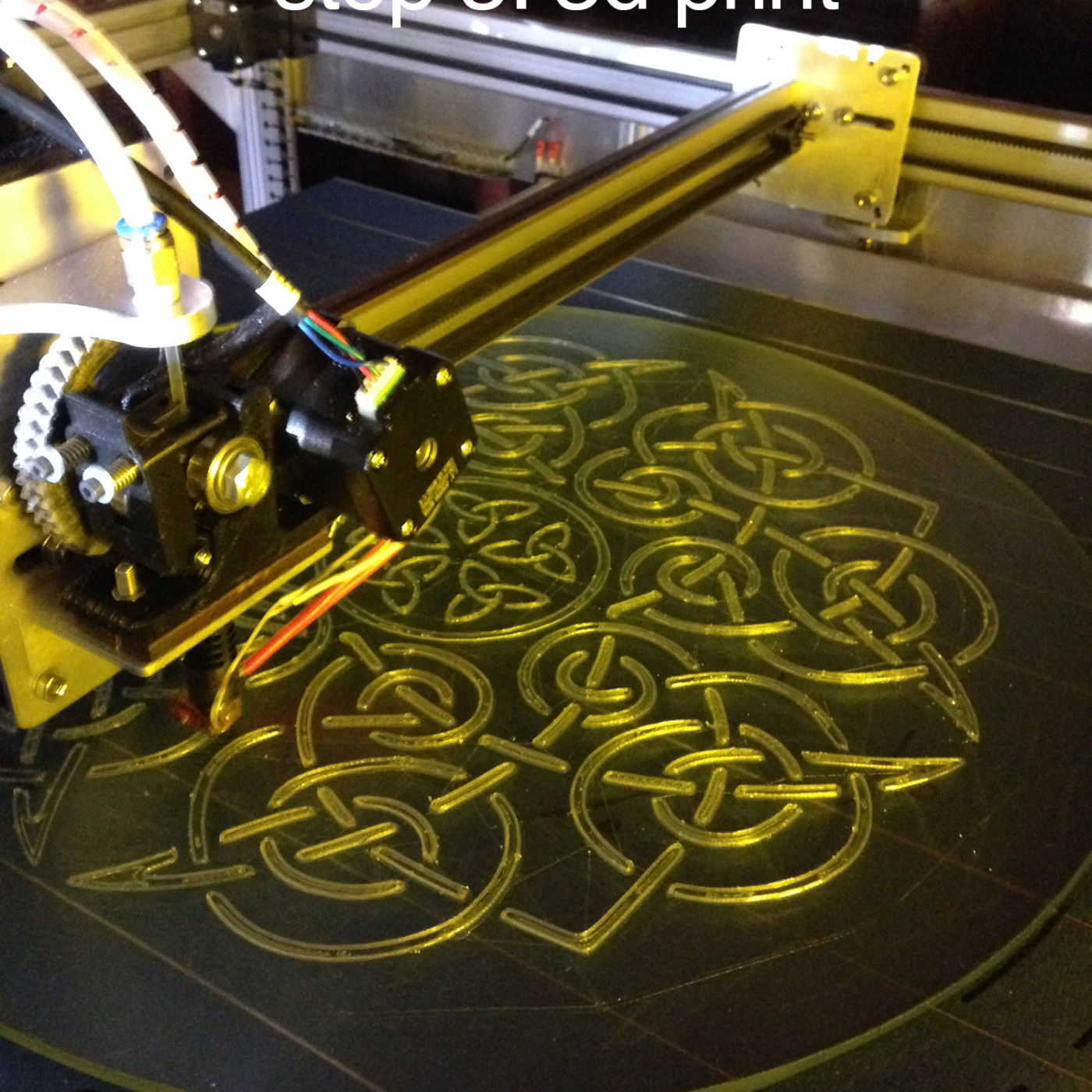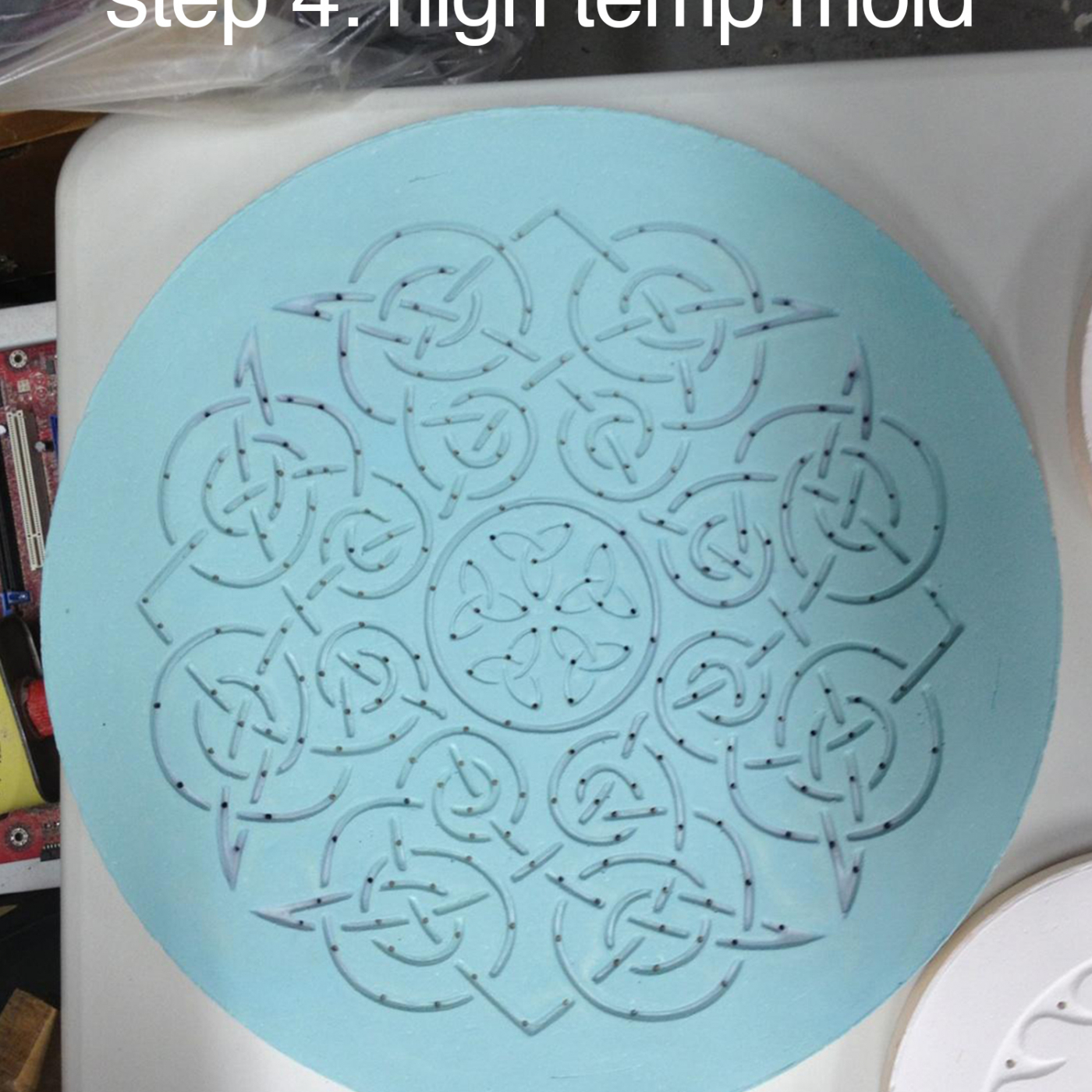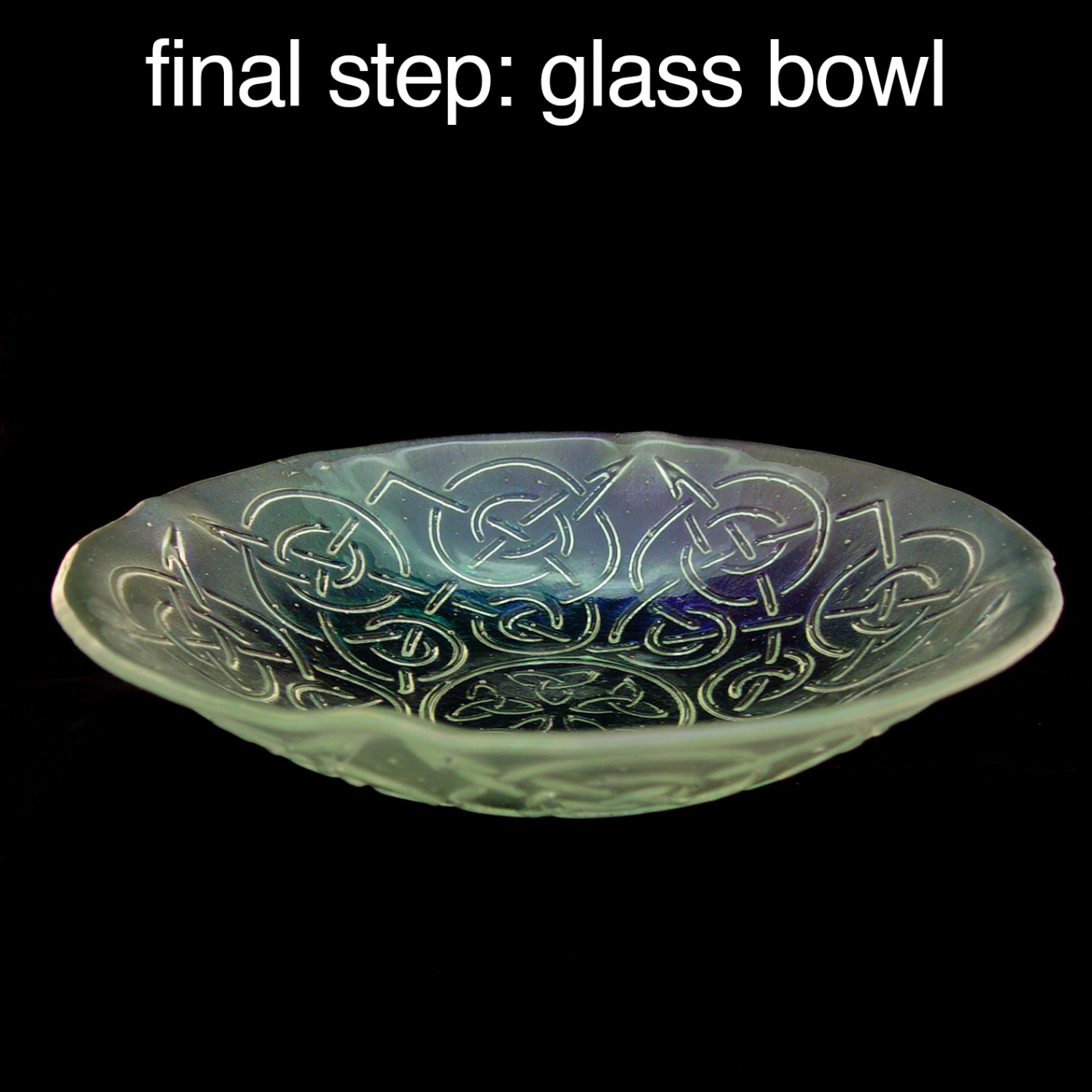Over the past 3 years our company and community have seen a ton of changes. Through a shared vision to make industrial 3D printing more accessible, our team rallied from multiple locations across the US, scaled our idea in Chile, and later established headquarters in Texas. Since launching in Santiago, we’ve opened two offices in Houston & Austin, which is complemented by a remote sales presence in San Francisco. Although our team is centralizing operations in the USA, re:3D remains thankful to our Chilean roots and the $40K in funding that gave us the opportunity to make an idea a reality.
We also recognize that through our 2 crowdfunding campaigns that Gigabot’s reach has expanded to new frontiers around the world. We will always attribute our 2013 Kickstarter success to the thoughtful insight, organization, and advertising enabled through the Start-Up Chile program. However, since leaving Santiago after 7 months, customers and suppliers throughout both North America & South America have emerged in Texas and beyond.

With this in mind, we’ve invested considerable effort into analyzing how our community and resources have evolved over three years. For example, you can view a breakdown of where our customers are located in the map on our website. In our examination of where re:3D has impact, we’ve discovered that over 80% of the materials we source for Gigabot, 100% of our labor, and 78% of Gigabots in the field are in North or South America.
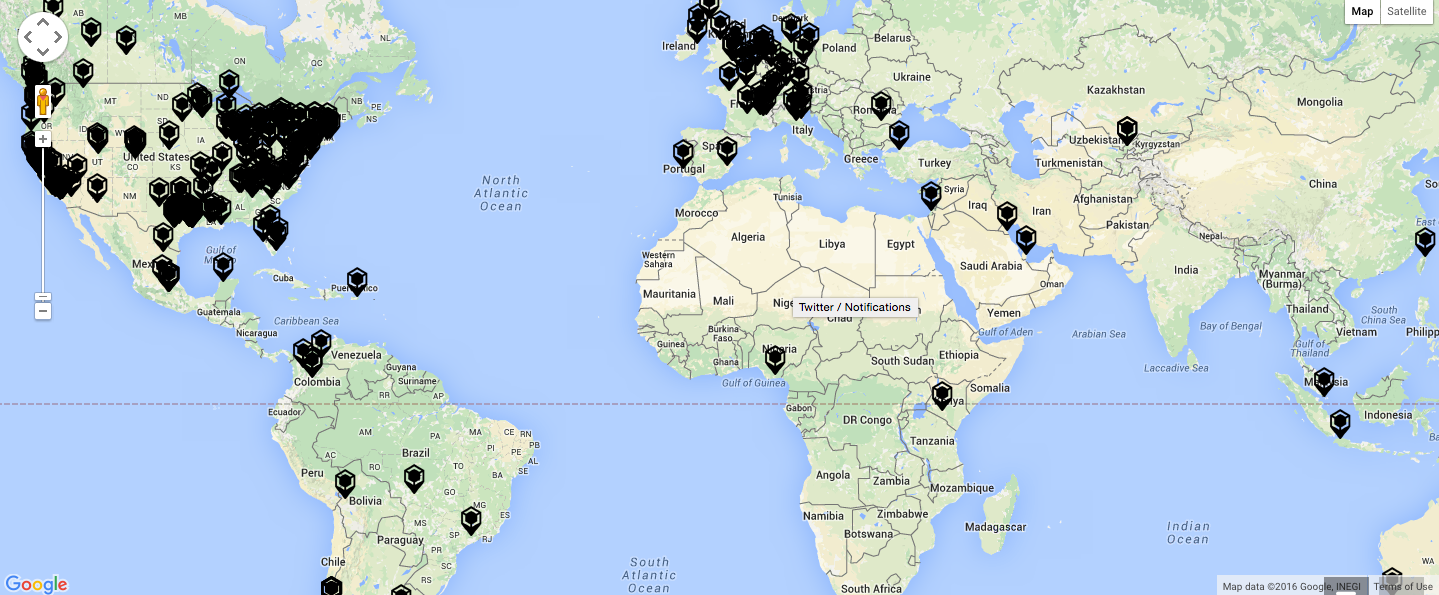
In 2014 & 2015 we also sent out surveys to our community, interviewed over 50 customers in person and attended events throughout the US that allowed us to engage with up to 500,000 people to hear your thoughts on human-scale 3D printing. Undeniably the biggest request of all of our road-trips was that we share stories of our personal adventures printing huge and those of the 300+ Gigabots worldwide. We’ve also had a strong demand for a more robust forum, which Mike is hoping to launch next month- more to come!
As we’re still proudly bootstrapping, it struck us that we have an enormous opportunity to immediately leverage the dense community around us to photograph, video, and document the customers we encounter. We’ve devised a list of questions to capture information we’re told you want to hear:
- Longest print
- Biggest print
- Application/ reason for printing huge
- Materials tested
- Favorite print
- Challenges, feedback and requests
- Cost and Time Savings
- Your Gigabot Workspace
- Your workflow
We hope this is only the beginning of building stronger relationships with all of our customers personally. We aspire to eventually meet all our customers, and are focusing first on sharing the stories of those closest to our operations first. We’re hoping to socially engineer affordable ways to ultimately canvas the globe, but for the short term we’d like to intentionally focus locally.

With this in mind, we’re pleased to announce our Made in America campaign. Each week, beginning next week, you can anticipate a blog, video and photographs that share the experiences of pioneers like you, who #dreambigprinthuge as we hit the road to engage with our American clientele.
To ensure we are fulfilling your requests for more curated content, we’d love your input. What questions would you like us to ask customers? Who would you like us to visit? Are there any National Parks we should check out enroute? We welcome your suggestions at marketing@re3d.org as we embark on an adventure to explore what’s being #madeinamerica on Gigabot.
Happy Printing!
~Samantha & Katy