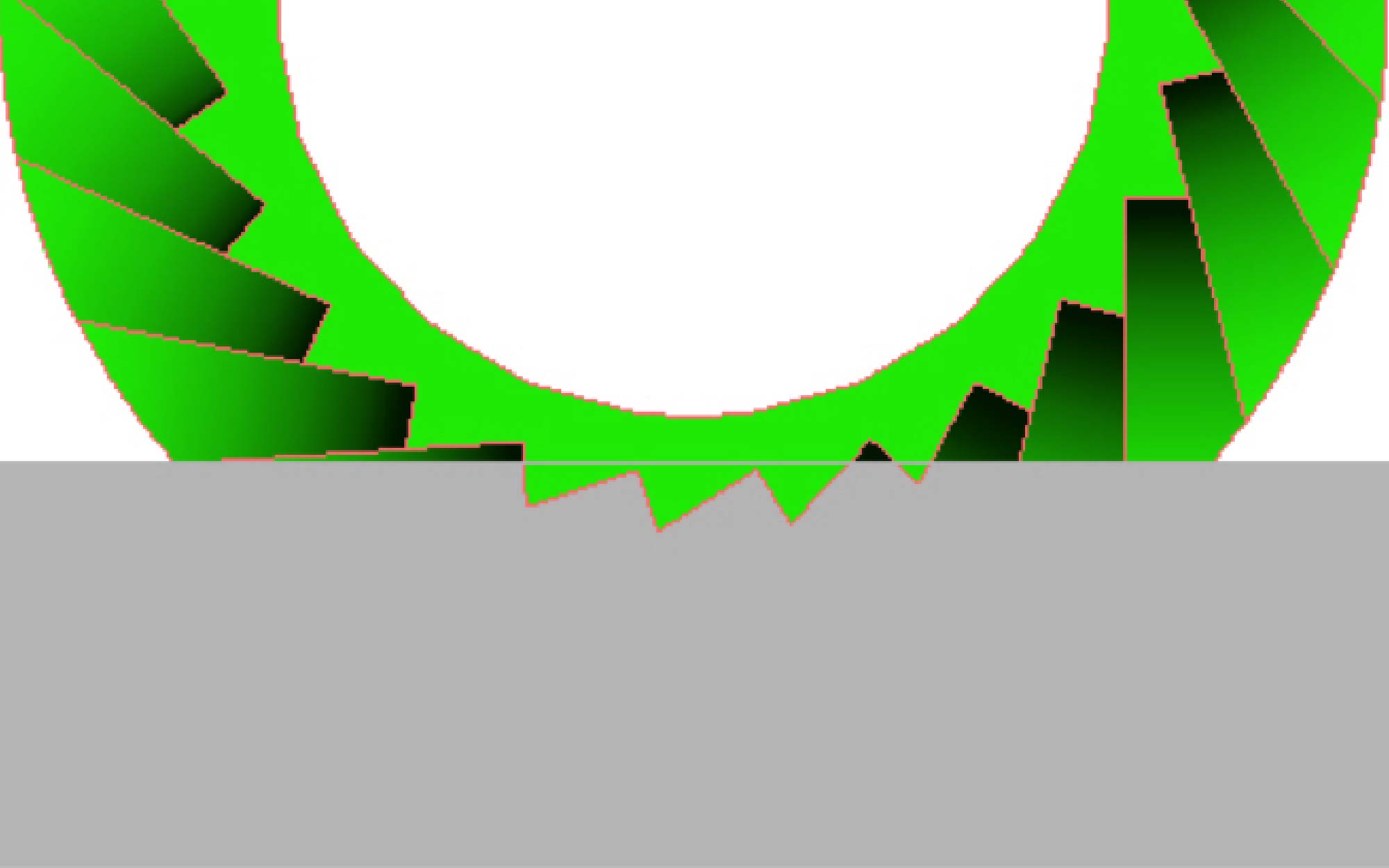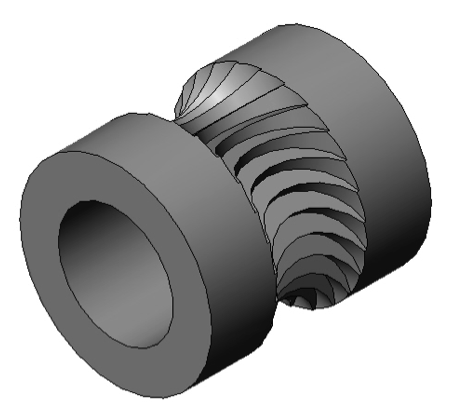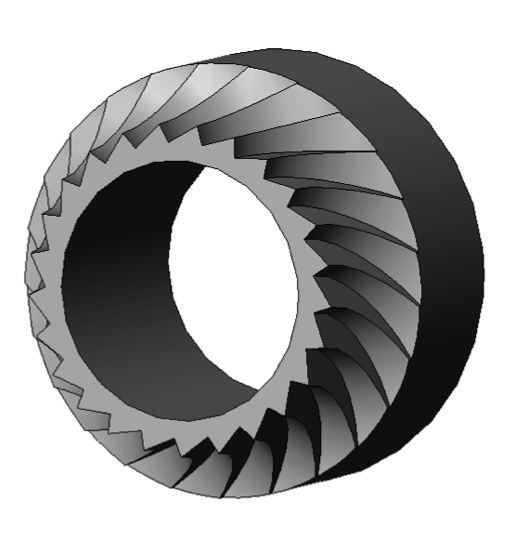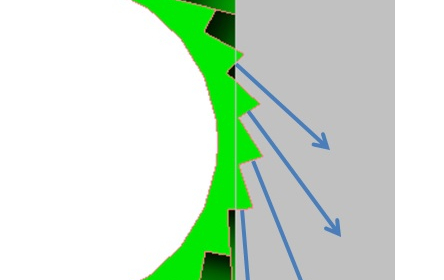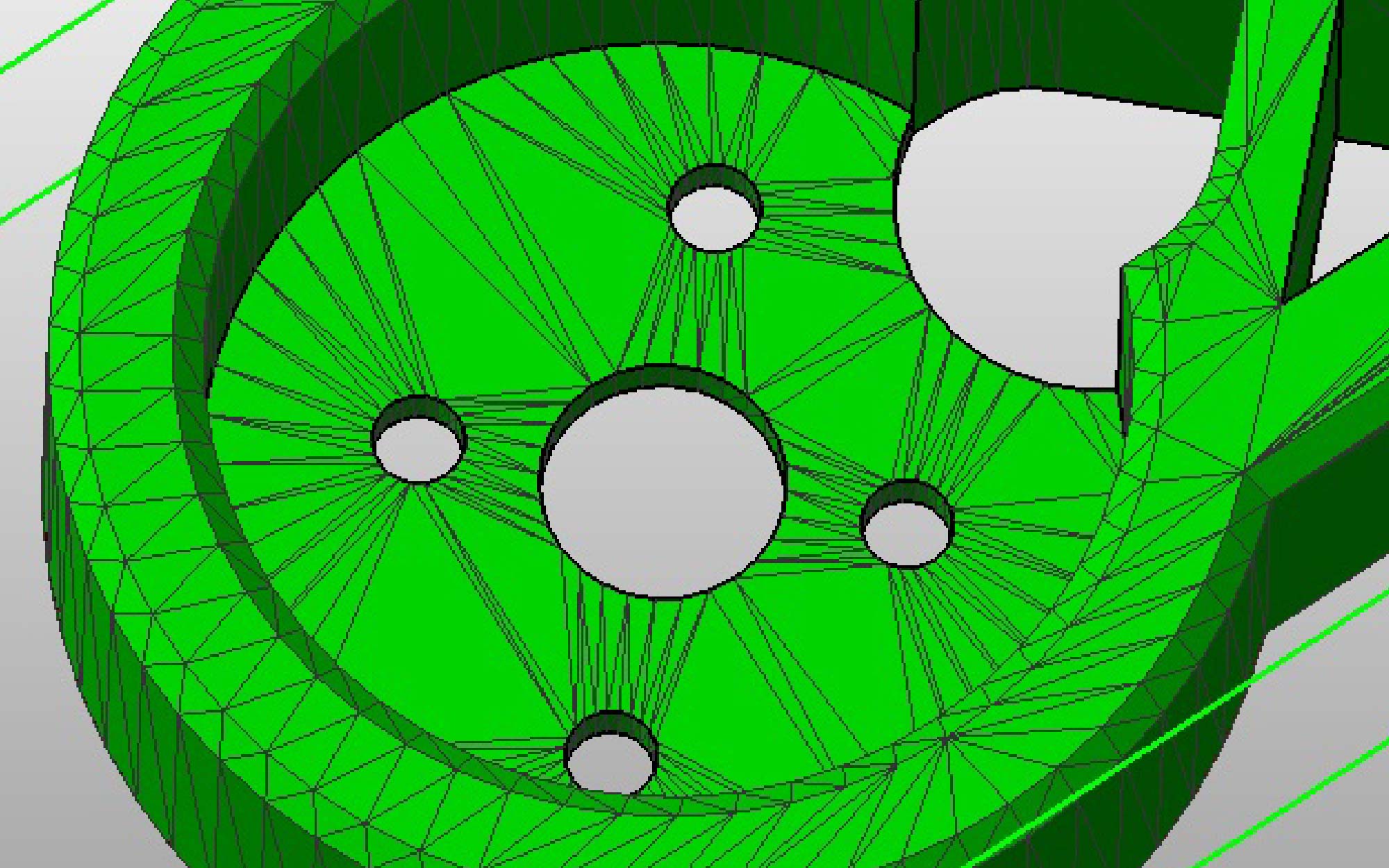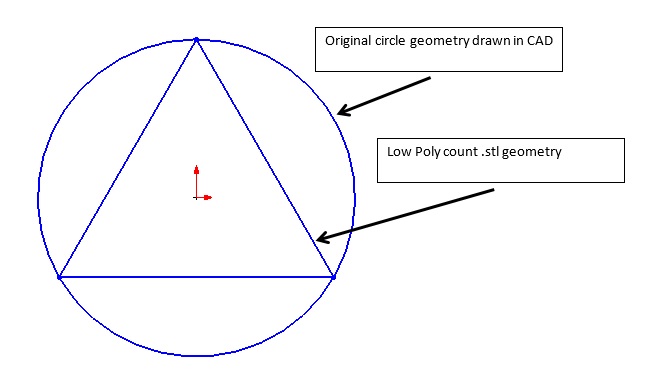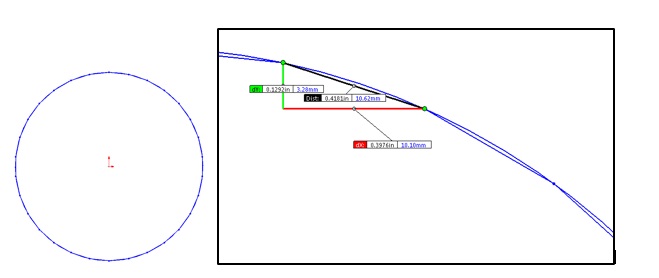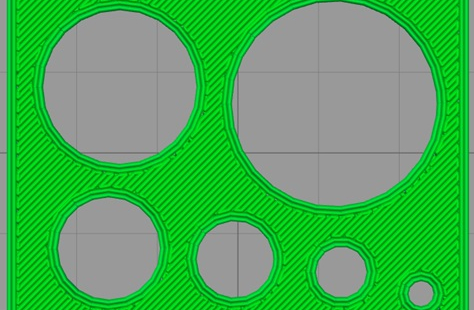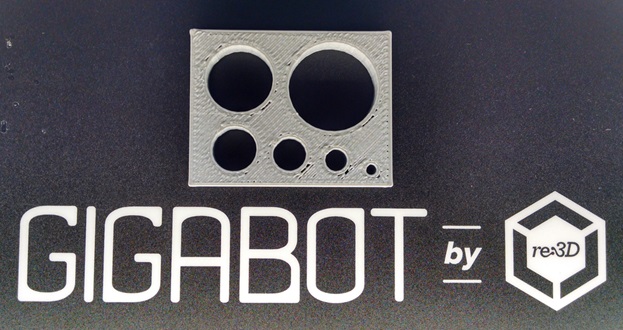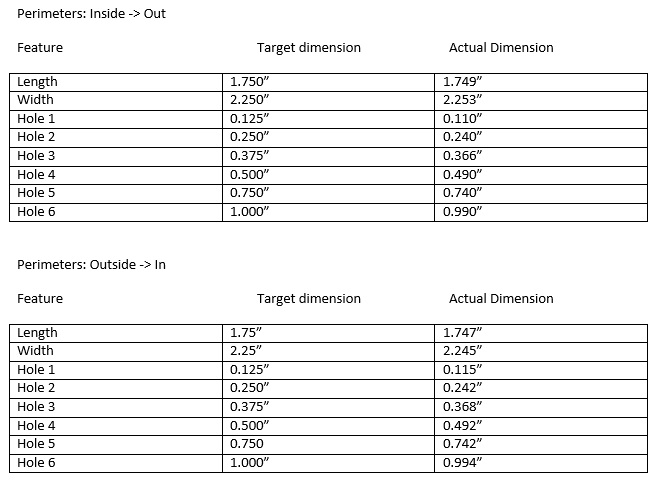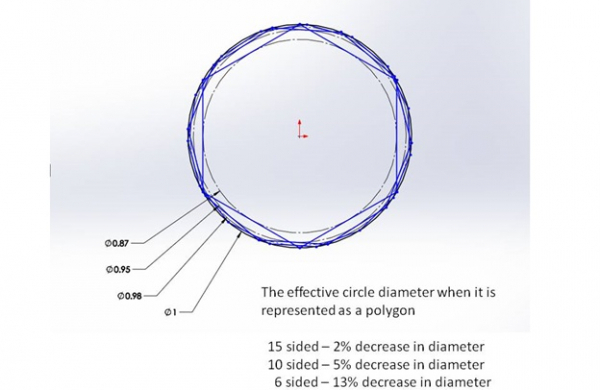This post is a follow-up to this one on the Gigabot X pellet printer. If you haven’t checked it out or watched the video, start there!
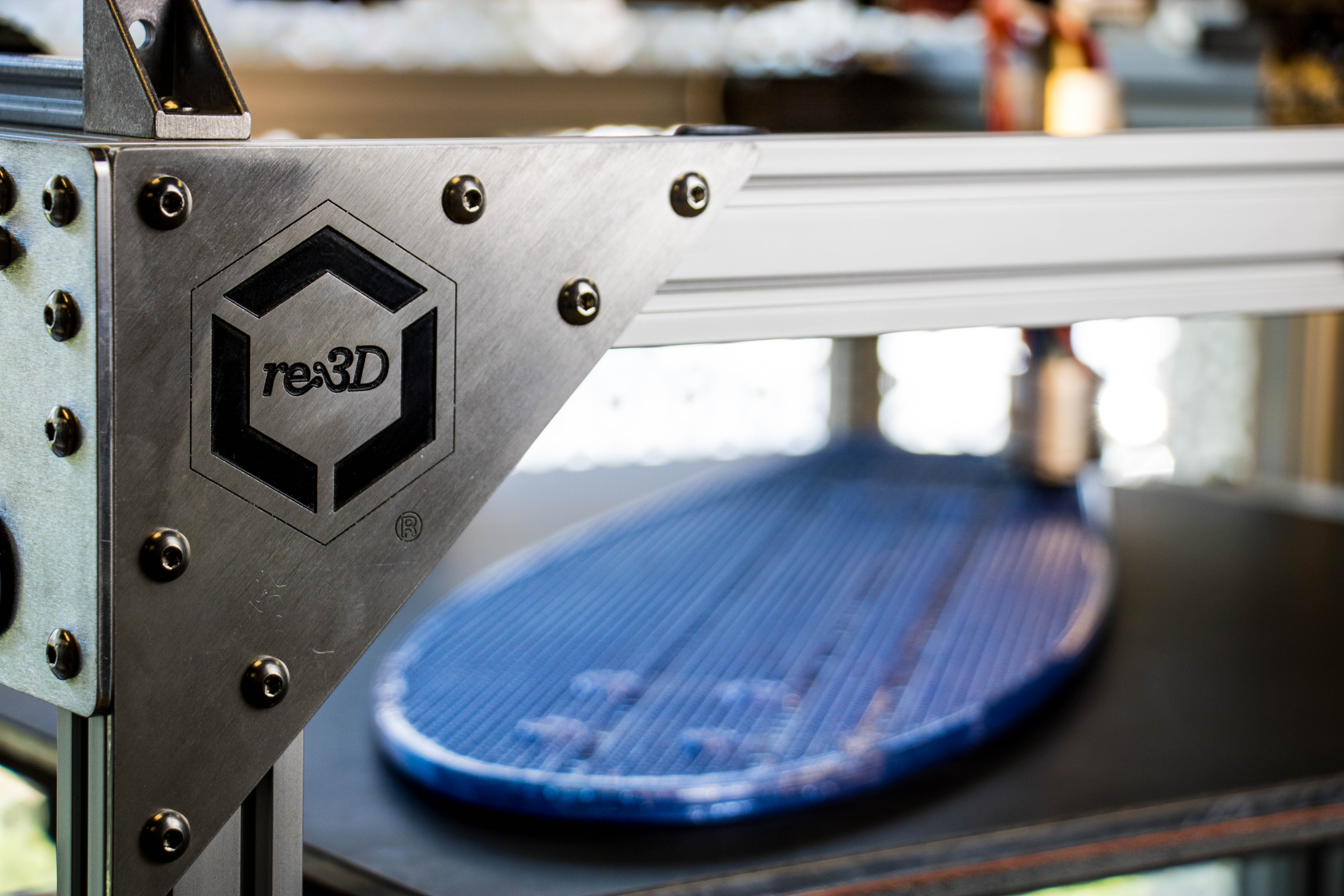
We know you’ve been dying to know what on Earth our Gigabot X pellet printer prototype was printing in the last update video, so we’re here to deliver!
Without further ado, the reveal.
The slick design was dreamt and drawn up by one of the students working on Gigabot X material validation at Michigan Tech University. Our team was really excited about the idea of printing the board using one of our favorite new materials we’ve been testing: recycled PET.
Giving water bottles a second lease on life as a fun, functional object? As Robert put it, “You know, we had to do it.”
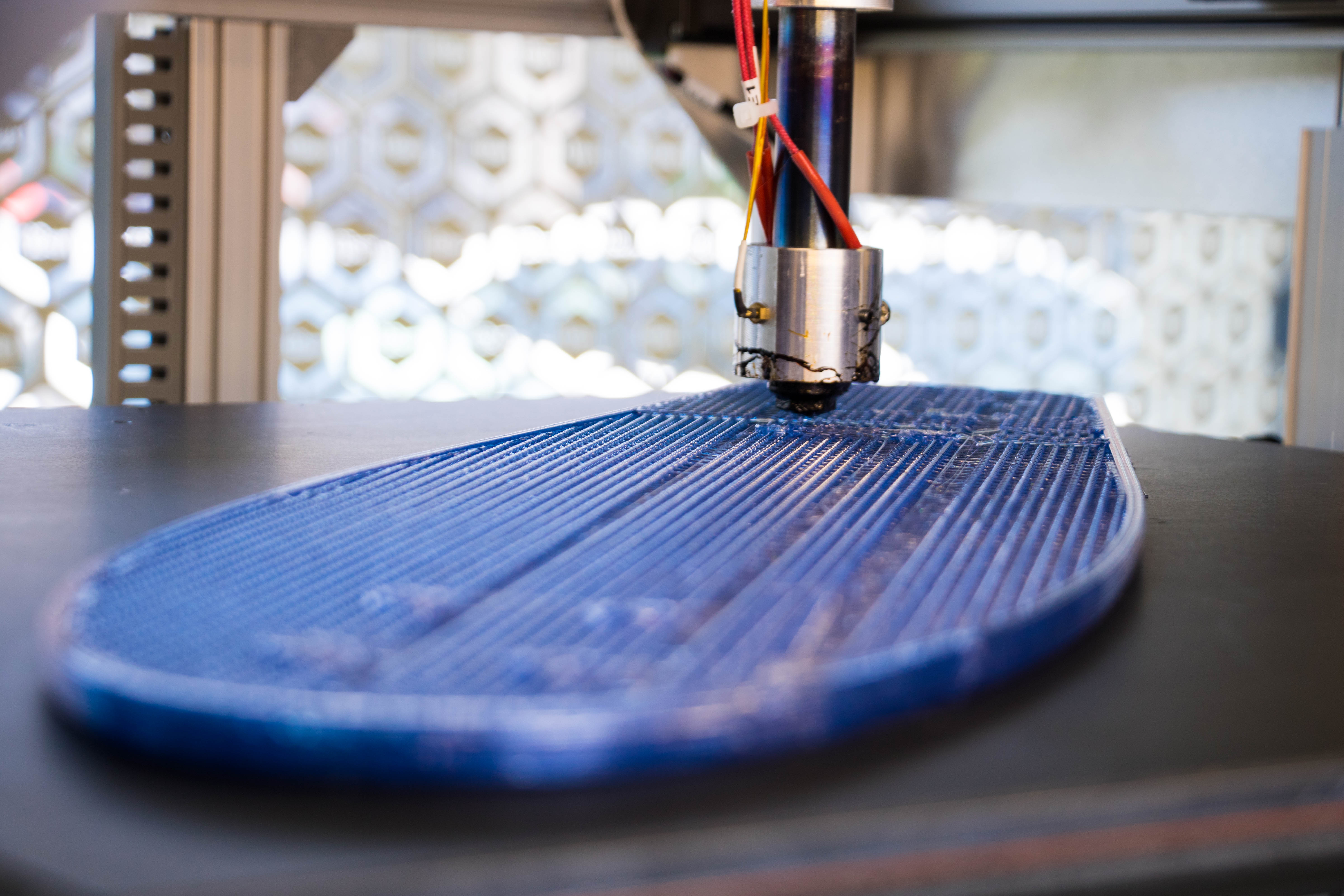
We went through a few trials of the board, snapping a couple of the earlier prints due to the design being a little too thin or not printing it with enough infill. We thickened up the design and increased the infill percentage to make the board a little sturdier, leaving us with a roughly six and a half hour, five pound print.
After popping on some trucks and wheels, re:3D Engineer & Resident Skater Jeric Bautista took the board for a spin behind the Houston office.
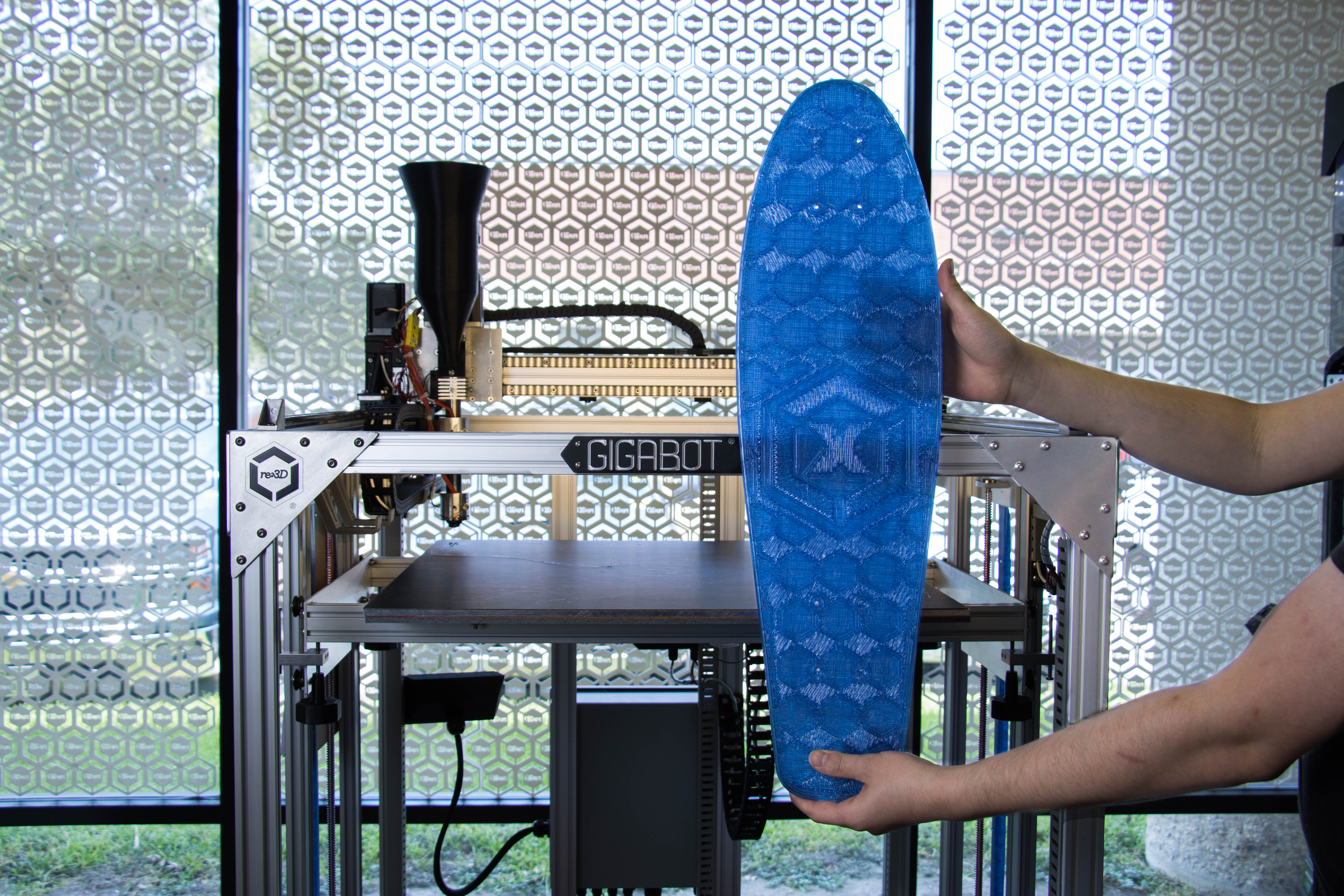
Morgan Hamel
Blog Post Author